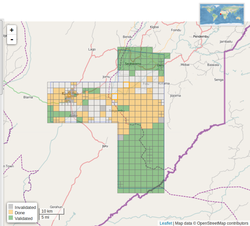ES:Gestor de Tareas de OSM/Instrucciones básicas para carreteras, edificios, vías fluviales
Jump to navigation
Jump to search
Este artículo es una traducción incompleta de OSM Tasking Manager/Default roads, buildings, waterways instructions: puede tener carencias, errores no corregidos o partes que todavía no han sido traducidas.
Si comprendes el artículo original en inglés, por favor, ayuda a completar esta traducción al español. Lee las instrucciones sobre cómo traducir este wiki.
Parece que nadie está trabajando en la traducción en este momento. Anímate y colabora en la tarea de traducción.
Si comprendes el artículo original en inglés, por favor, ayuda a completar esta traducción al español. Lee las instrucciones sobre cómo traducir este wiki.
Parece que nadie está trabajando en la traducción en este momento. Anímate y colabora en la tarea de traducción.
Las siguientes instrucciones básicas han sido ajustadas especialmente para las necesidades más comunes en proyectos humanitarios del HOT. Están destinadas a ser concisas y utilizables para la iniciación de principiantes.
Notas de mapeado específicas del proyecto
- Many of these squares will already be partially or fully mapped, map in more if needed or fix up the existing mapping, or just mark it "Done" if it is already complete.
- Conecta carreteras que no estén conectadas a la red principal o carreteras cercanas.
- Desconecta carreteras adjuntas a áreas landuse=residential y dibuja esas carreteras en los asentamientos, conectándolas a otras carreteras que entren en los asentamientos.
- Existing mapping does not match imagery – This happens in some areas. Use the Bing imagery, but adjust it so it aligns with the existing mapping, then continue mapping. Please leave a comment in the Tasking Manager when you mark done/stop mapping to say you adjusted the imagery. Animated GIF how to adjust background imagery in iD (by Blake Girardot, on Google Photos).
- Waterways are challenging in this area, more need to be mapped, but please only map the streams and rivers.
- Many of the buildings are round huts. In the iD editor draw a 3 pointed triangle the size of the hut, then select it, hit the O key and it will turn round. Tag it a building and then you can copy/paste it to other huts of the same size quickly.
- A 5 minute video that uses iD to edit most of the above points for this mapping project, an example in South Sudan (by Blake Girardot on Youtube).
Calles y caminos
- Por favor mapea las calles y los caminos más importantes, lo más completo posible, conectándolos a las avenidas o carreteras principales cuando se encuentran.
- Los segmentos muy cortos que no se conectan a nada no deben ser mapeados.
- Los segmentos de calles o caminos que no se pueden ver por quedar debajo de los árboles pero que parecen existir, deben ser mapeados para tener la red vial completa.
- Intenta mapear un poco más allá del cuadro de la tarea, para que las personas que trabajan las celdas vecinas puedan continuar la red vial con facilidad.
- Siempre conecta las calles con otras calles cuando se encuentran.
- Nunca conectes calles con áreas (residenciales, edificios, etc.).
Usa de preferencia las siguientes categorías (en JOSM):
- highway=unclassified – Para calles donde un vehículo de 4 ruedas puede viajar, que conecta pequeños pueblos y asentamientos.
- highway=residential – Para calles en el interior de asentamientos y que solo dan acceso a casas y edificios.
- highway=track – Para calles donde un vehículo de 4 ruedas o un tractor puede viajar hacia granjas o zonas de bosque. No conectan asentamientos.
- highway=path – Para pequeños caminos donde un vehículo de 4 ruedas no puede viajar, que usan principalmente personas a pie o vehículos de 2 ruedas. Pueden conectar o no asentamientos, o llevar a campos de cultivo. Mapear solamente los caminos que conectan asentamiento u otras vías más importantes.
Usa de preferencia las siguientes categorías "Road Features"/ “Calles y carreteras” y "Path Features"/”Caminos” (en iD Web Editor):
- Minor/Unclassified – Para calles que conectan pequeños pueblos y asentamientos.
- Residential road – Para calles en el interior de asentamientos que sirven para acceder a casas y edificios.
- Unmaintained track road – Para calles que solo llevan a granjas o zonas de bosque. No conectan asentamientos o zonas residenciales.
- Path – Para pequeños caminos usualmente utilizados por personas a pie o vehículos de 2 ruedas. Pueden o no conectar asentamientos o llevar a campos de cultivo. Mapear solamente los que conectan asentamientos u otras vías más importantes.
Edificios
- Dibuja por favor el contorno de todos los edificios que encuentras. El contorno debe de corresponder con la forma completa del edificio aun cuando una parte está cubierta por árboles en la imagen satelital, un edificio es casi siempre ortogonal.
- Después de dibujar el contorno, utiliza la tecla S, estando en el iD web editor, para que el objeto se "cuadre" automáticamente.
- Muchos edificios quedan muy cerca unos de otros, pero no se tocan en la realidad. Por tanto, intenta dibujarlos cerca pero sin dejar que los nodos se peguen a los nodos y líneas de otros edificios, calles, o áreas. En el iD web editor, si oprimes la tecla Alt mientras dibujas, la función "snapping" quedará en pausa y los nodos no se pegaran entre sí accidentalmente.
- En el iD web editor, la primera vez que mapeas un edificio, usarás las categorías "Building Features" / "Edificios". Después, la etiqueta "Edificio" aparecerá en la parte superior de la lista para que la puedas seleccionar. Es la etiqueta más genérica que podemos usar, ya que la mayoría del tiempo no podemos deducir el uso específico del edificio solo por ver la imagen satelital.
- Solo en caso de tener un conocimiento personal del edificio, información sobre este edificio, como el nombre o tipo de edificio (hospitales, escuelas, estaciones de gas).
Áreas residenciales
- Please draw one large area outline around groups of buildings and tag them as a landuse=residential area.
- About 5 or more buildings can be outlined as a landuse=residential area.
- Do your best to keep the outline close to buildings and not include a lot of farmland or forest.
- When to draw the residential area outline takes some judgement, but when in doubt, draw an outline around the settlement.
Zonas abiertas
- leisure=common – Open flat areas of grass or dirt in a settlement, often with paths across them.
- leisure=pitch – An identifiable sports field of some sort, usually football/soccer, baseball (specify sport=* if it is identifiable).
- leisure=park – An open area that you personally know to be an official park or recreation area
- landuse=grass – Open, flat grassy area, not a farm field or crops.
Vías fluviales, puentes, vados, presas
- waterway=stream
- waterway=river – If you see obvious waterways, please map them. They are usually much lighter color, grey than roads/paths and you can often see rocks and split channels. Much like the road system, please find where the waterway connects to the main waterway network and map it to connection. Mapping waterways implies a direction as well so zoom out, look for already mapped waterways nearby, or use the OpenCycleMap background layer to help determine which direction the water flows.
- bridge=yes – This tag is placed on a segment of road that is just the same size as the bridge and also needs a tag that says layer=1 to indicate it is above the waterway. The waterway and the road do NOT share a node.
- ford=yes – If you see a road crossing a waterway try to confirm a bridge or a ford. Fords are places where the road just drives through the waterway. To map a ford, have the waterway and the road DO share a node and put the ford=yes tag on that one single node.
- waterway=dam – Dams are a little confusing to map, please see the references listed below and ask a more experienced mapper to help you. But they are important to map if you can identify them.
Notas de mapeado generales
- Be as precise as possible – This takes a little bit of practice, but following a road closely or the outline of a building carefully really makes a difference in the quality of map data produced. Quality is more important than quantity when it comes to mapping. Zooming in close helps.
- changeset comments – These are filled in with some default information but you should always add what you mapped. For example "added buildings and roads" or "added in some waterways".
- It is ok to "split" task squares – Sometimes a task square will have a lot detailed settlement mapping. If you think it would help to make the task square smaller so the mapping could be finished in a more reasonable time, use the "split" link above the task square comment box.
- Personal knowledge – If you have local knowledge, that is incredibly valuable and any information you are 100% sure of you can add to the object you are mapping. Building names, health facilities, names of roads, etc, are all very valuable and the name=* tag can be used to supply that information.
- Sometimes a task square is already mapped – Sometimes you will find a task square that looks totally mapped or has nothing in it to map. Just double check that it is complete, map anything that was missed, straighten up anything that needs it and then mark it "Done".
- Invalidated task squares – You might get a notice that a task square was "invalidated" that almost always just means someone found a few more things to map and they did not have time to map them in. No worries, it is part of the process and happens all the time. If you have to stop mapping before you have mapped everything use the "Unlock" link instead of "Done". As long as you are trying to map everything in a task square you feel confident mapping before you mark one "Done" then all is good.
- Ask questions – if you have questions, please ask. The front page of this HOT Tasking Manager website offers a few ways to ask or if you are at a mapping event, raise your hand and ask.
- You are making a real difference mapping – Every contribution matters in a real, tangible way. Mapping in not easy but know that your mapping is used by humanitarian organizations around the world every single day.
Referencias
Este wiki de OSM es el lugar adecuado donde encontrar información detallada sobre cómo etiquetar objetos. A continuación se relacionan algunas de las páginas más relevantes para proyectos de mapeo humanitario típicos.
- Highway Tag Africa – Una excelente guía para el mapeado humanitario típico de carreteras.
- highway=* : vías de circulación, carreteras, calles, pistas forestales, senderos, caminos a pie - Más de lo que quieres saber.
- Cursos de agua – Cómo mapear vías fluviales naturales o canales.
- building=* – Cómo mapear edificios.
- waterway=dam – Cómo mapear una presa.