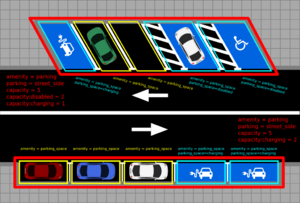Tag:amenity=parking_space
Jump to navigation
Jump to search
| Description |
|---|
| A single parking space on a parking lot. |
| Rendering in OSM Carto |

|
| Group: parking |
| Used on these elements |
| Useful combination |
| See also |
| Status: approved |
| Tools for this tag |
|
Use amenity=parking_space to map a single parking space on a parking lot. Mapping parking spaces is an addition, not a replacement, to mapping a whole parking lot with amenity=parking.
How to map
- Start from usual amenity=parking mapping
- Assuming that you have high resolution satellite images to draw from, a parking space should preferably be mapped as an area, but it is also possible to use a node.
- Each single space should be mapped as a separate area. Exceptions for using one area to represent more than one space:
- A lot of similar parking spaces side by side without any differing attributes and you don't want to put that much effort into it.
- Spaces are just too small to map (for example for bicycle parking).
- Satellite images aren't good enough and don’t allow the mapping of single parking spaces, but you can still make out separate groups of spaces.
- Parking spaces may be grouped together in a site relation tagged with type=site + site=parking.
- It should not be used as a representation of one big single parking area. Highways should not cross these areas (you should only map the actual parking space surface).
- Add tags for common properties for all parking spaces (like, surface, fee, covered, access restrictions…) to the site relation and not each individual element. Only properties that differ from the values tagged in the relation should be tagged on the parking space element directly.
Keys
| Key | Value | Comment | |
|---|---|---|---|
| required | amenity | parking_space | Mandatory tag for defining an area that contains 1 to n parking spaces. |
| optional | ref=* | String | If the parking space is managed in another third party application the internal ID of this space can be noted here to offer the possibility of an connection from the space in OSM to the third party system. If more than one application needs to note its ID, the notation changes to ref:<vendor>=* (for example ref:hertz=*, ref:airport_JFK=*) |
| optional | name=* | String | If the parking space has a number, license plate or other written information printed on its surface or on a plate in front of the space, it should be put in the name tag. Examples: 1, 2, 3, L6F-33S, Big Boss parking space |
| optional | capacity=* | Positive number | If an area represents more than one parking space (of equal kind), use capacity=* to define the number of parking spaces it represents. The default value for capacity=* is "1" if not mapped otherwise.
Note that the separation into different capacity:*=* tags for special interest groups is not supported for amenity=parking_space. Instead use access roles if certain parking spaces are only for certain people. |
| optional | parking_space=* | String | For defining the type of parking space, e.g. disabled, normal, charging, parent etc. See parking_space=* for more details of how to tag. |
| optional | general tags | * | See chapter General tags in the proposal for tags that can be applied to spaces, entrances and relations. |
When not to use amenity=parking_space
- When you cannot draw individual parking spaces, e.g. because no high-resolution image is available. Note that there may still be other surveying methods which make it possible to draw individual spaces.
- If you don't want to put a lot of effort into micro-mapping, it is totally ok, to simply draw a amenity=parking around the whole parking lot.
- Note that amenity=parking_space should not be mapped instead of amenity=parking but inside of an amenity=parking.
Disabled parking and other access restrictions
For a much more detailed explanation of the new scheme using amenity=parking_space, amenity=parking_entrance and site relations, please read the proposal. You will also find information on how to tag access restrictions for certain kind of user roles (parent parking, disabled parking).
Rendering examples
| A number of parking=street_side bays along a residential road. | Slanted parking spaces in a hospital parking lot. | A large parking lot with trees. |
Tools for mapping
- Gridify - JOSM plugin which can be used to neatly split up a way into separate blocks. The plugin was designed with drawing parking spaces in mind.
- JOSM tutorial for usual patterns