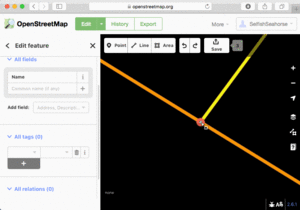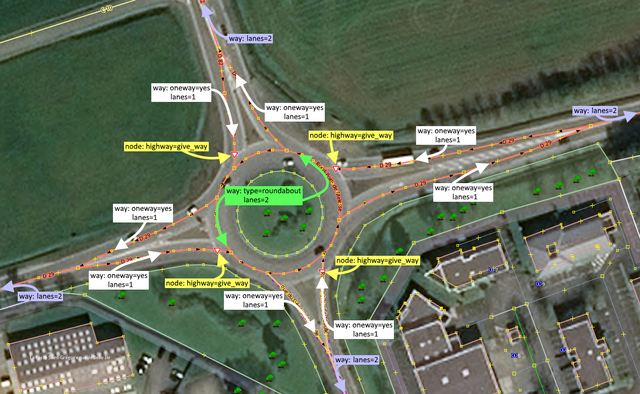Tag:junction=roundabout
| Description |
|---|
| A road junction where the traffic goes around a non-traversable island and has right of way. |
| Group: highways |
| Used on these elements |
| Implies |
|
| Useful combination |
|
| See also |
| Status: de facto |
| Tools for this tag |
|
A roundabout is a generally circular (self-intersecting) road junction where the traffic on the roundabout has always right of way.
The tag junction=roundabout is used only on road intersections where traffic on the roundabout has right of way.
That is, the roundabout itself should be free from all intersection controls including traffic signals, stop signs or stop markings, give-way (or yield) signs or give-way markings. However there exists exceptions in some roundabouts in some cases where there's a special service way passing through the island, reserved to buses/tramways/emergency vehicles (which will have priority to the normal traffic, and for which there may be traffic signs requiring vehicles on the ring to give the way; in normal times these give-ways and traffic signals are off).
Where traffic does not have right of way, this is a rotary (also called traffic circle). The tag junction=circular should be used on rotaries. See also Possible misinterpretations below.
The size of a roundabout can vary from small to very large with several lanes.
How to map
The roundabout itself
- Shape: Most editors have a tool to create a circle. (see below)
- As usual with all roads: split the roundabout as necessary for tagging different properties or route relations or other relations.
- Note that route relation such as bus relations are added sometimes with entire roundabout without splitting it, that is also fine but splitting it is also fine and there is no consensus which is preferable[1]
- As usual with all roads: split the roundabout as necessary for tagging different properties or route relations or other relations.
- Direction: The way(s) must be drawn in the direction of traffic flow.
- Where exactly: Either on the middle of the outermost lane or on the middle of all lanes. The best option is case-dependent. Use your own judgement. If in doubt, it makes sense to check for nearby similar roundabouts that have already been mapped and adopt their style. Pros and cons are:
- Mapping the outermost lane. Pro: Makes it easier to leave a segment between adjacent entries and exits. Con: Entries/exits may become distorted if they have >1 lane.
- Mapping the middle of the road: Pro: Less distortions, the mapped shape better reflects reality. Con: If adjacent entries/exits are close to each other, it will become tricky to leave a the required segment between them (see below).
- You can optionally use placement=* to indicate which of the above options you used.
- Tags:
- Tag the OSM way(s) of the roundabout with junction=roundabout as well as highway=*. If there are several roads of different importance connecting to the roundabout, you should usually use the highway=* value with the greatest importance, that does not begin/end at the roundabout. See Selection of the right highway tag.
- oneway=yes is implied and redundant. In specific cases, it can be added for clarity though.
- It may be useful to tag the number of lanes=* in the ring (typically 2, where long vehicles will need to use both; 1-lane roundabouts are especially important to tag if they exist for large, but usually roundabouts the second lane, or are transformed to miniroundabouts whose central island is not blocking but can be used at very slow speed by long vehicles).
- Name tag: Only if the roundabout itself has a name, the name=* key is applied (such as John's Junction). It should not use the name of a road it connects. If the roundabout does not have an individual name, the name=* tag is not used. If there exist a postal addresses for residents located inside or around the roundabout which is different from the connecting highways, then this is usually the name of the roundabout. If the roundabout has no name, tag noname=yes.
 Roundabout with individual name: name=Butlerstown roundabout
Roundabout with individual name: name=Butlerstown roundabout - Reference tags: For roundabouts that have ways either continuing through, or ending at the roundabout, ref=* and int_ref=* tags from those ways should be added to that roundabout if roundabout is also part of that routes.
Connecting ways
- Connect the approaching roads/ways with the roundabout.
- Do not directly connect approaching with departing roads. Each way which intersects with the roundabout should be connected to it with a separate node. Two ways which enter and exit a roundabout should never connect to the same node on the roundabout. This is required to allow routing applications and software to provide correct directions, otherwise the routing software will not correctly recognise the roundabout. With a segment of the roundabout between the entrance and exit, routers can safely recognise that a section of the roundabout has to be driven through.
- Roundabout flares: Often bidirectional roads connecting to the roundabout widen around a splitting island. This feature is called a roundabout flare. Thus the road is typically split into two one-directional roads (with oneway=yes just before the roundabout. The area of a roundabout flare can be mapped using area:highway=traffic_island.
- Tags:
Central island
- You may optionally trace the central island itself, e.g. with landuse=grass. This is usually the case if it is bordered by barriers or kerbs (see barrier=kerb), or if it includes significant features such as trees or decorating plants, or a fountain or monument.
Turn restrictions
There are mapped turn restrictions on intersection points of roundabout flares, it seems this is used e.g. when there is a continuous centre line. Attention, please be aware of adding turn restrictions via iD editor, there is a open bug. The editor will create hidden split way segments for the roundabout way, see openstreetmap/iD/issues/6711.
Examples
Signposts
Roundabouts are usually indicated by signposts, like e.g. one of these:
For larger roundabouts, sometimes different signage is used (e.g. plain yield signs). As long as the main principle - the traffic on the roundabout has right of way - is maintained, this is acceptable for tagging as a roundabout.
For larger roundabouts, multiple signs may be used: as a prior alert (frequently with speed limit signposts) along highways before entering the disjunction area, just at end of highways where a giveway priority must take place (with sign posts and/or painted marks on the floor through the highway, and on the traffic island itself. Additional signs on the central islands (possibly with flashing lights) may also explicitly signal the required change of direction and will help detect the island from longer distance to reduce the risks of collisions. As well directional postsigns may indicate the only oneway directions to follow at end of highways (generally oblique arrows pointing down to the mandatory lane), where lanes are diverging, to signal the presence of a separator island.
Roundabouts
The following table shows a selection of classical roundabouts: they all are one-ways with a non-traversable center island, and the traffic within the roundabout has right-of-way. For the determination of the correct highway=* see the next section.

|

|

|

|
highway=* junction=roundabout |

|
|---|---|---|

|

|

|
Selection of the right highway tag
The following examples focus on the determination of the correct highway=* for the roundabout and therefore only this tag is listed. When tagging a roundabout, junction=roundabout always has to be specified.
| Editor rendering | Carto rendering | Highway tag | Description |
|---|---|---|---|

|
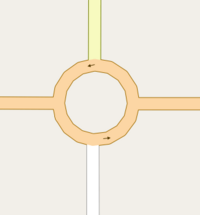
|
highway=primary | The primary road which passes through the roundabout has the highest importance, thus the roundabout is also tagged as a primary road. |
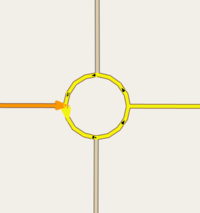
|
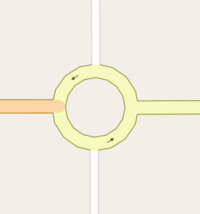
|
highway=secondary | The primary road has the highest importance, but it ends at the roundabout. However, it is connected to the secondary road through the roundabout, and thus is tagged as a secondary road. |
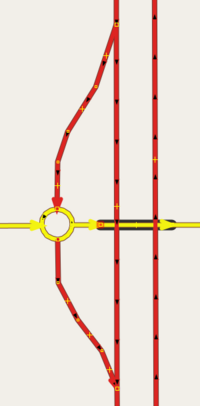
|
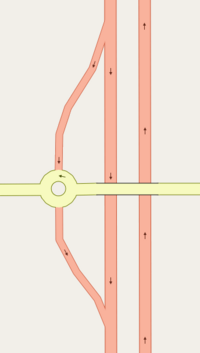
|
highway=secondary | The secondary road is connected to a trunk with ramps through a roundabout. There is only one trunk, with two-way traffic, connected to the roundabout. Although there are two ramps, the above rule applies. The secondary road goes through the roundabout, the roundabout is thus tagged as a secondary road. |
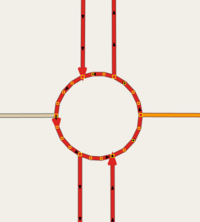
|

|
highway=trunk | The two-way trunk passes through the roundabout, so the roundabout is tagged as a trunk. Also use two nodes on each side to connect the trunk to the roundabout - one for each driving direction. |
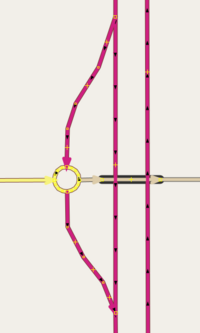
|
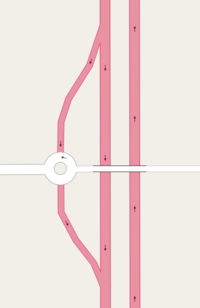
|
highway=tertiary | The tertiary road is connected to a motorway with ramps through a roundabout. There is only one motorway, with two-way traffic, is connected to the roundabout, although there are two ramps; The tertiary road ends at the roundabout, but connects to the motorway via the ramps. The roundabout is thus tagged as a tertiary road. |
Possible misinterpretations
In OpenStreetMap we have several tags that describe different circular and widened road features.
- junction=roundabout for roundabouts;
- highway=mini_roundabout for mini-roundabouts;
- junction=circular for rotaries (traffic circles) and other circular traffic that is not a roundabout;
- highway=turning_circle for turning circles;
- highway=turning_loop for turning loops;
- highway=passing_place for road passing places; and
- traffic_calming=island for islands meant to calm traffic.
The major differences between the first four are:
- A roundabout is a one-way street with right-of-way and a non-traversable centre island. There can be traffic light, as long as the circular road has right-of-way when the lights are off.
- A mini-roundabout is a one-way street with right-of-way and a traversable centre island. In particular, large vehicles are allowed to drive across the centre island if otherwise not possible due to their dimensions, i.e. it might be impossible for a large vehicle to drive through a roundabout but possible to drive through a mini-roundabout with the same dimensions.
- A circular junction is a one-way street around a non-traversable centre island, however the circular traffic has not always the right-of-way, it has to yield at some or all incoming roads. This includes traffic circles with such yield regulations as perceived in the United States.
- A turning circle is a widened space on a two-way street without any centre island (or at least a fully traversable island). The absence of a centre island allows also large vehicles to turn around.
Why is it important to follow this tagging guideline if the map looks good even when tagged differently?
The map is not everything. There exist a lot more applications which process our data and these tags have different implications e.g. for routers. So if you tag a small roundabout as a mini-roundabout or a loop at the end of a street as a turning circle, it might look ok on the map but will break other applications. So please don't think of this as annoyance and try to use the most fitting tags in each situation.
The following table presents the preferred tagging for the most common situations and also tries to clarify some ambiguities.
| Photo | Tagging | Remarks |
|---|---|---|

|
highway=* junction=roundabout |
A standard roundabout with a large, non-traversable centre island. |

|
highway=* junction=roundabout
|
Small, but not a mini-roundabout. Although it is preferred to tag this the same way as a large roundabout, for the sake of simplicity it is acceptable to tag this with a single node with junction=roundabout. In this case the tag direction=* should be specified, as its default value is anti-clockwise when used in conjunction with a roundabout. |

|
highway=mini_roundabout direction=clockwise |
A classical mini-roundabout where the centre is only a painted circle. The tag direction=* should be specified, as its default value is anti-clockwise when used in conjunction with a mini-roundabout. |

|
highway=mini_roundabout |
Large, but a mini-roundabout. The centre island is traversable and without signposts. |

|
highway=mini_roundabout |
Also a classical mini-roundabout with a slightly raised but still fully traversable centre island. |

|
junction=circular |
Traffic routed in a circle, with a large, non-traversable centre island. However the circular traffic must yield for at least one, some or each entering road, thus not a roundabout. |

|
highway=turning_circle |
This photo shows a round place with a traversable island in the middle, but this is neither a mini-roundabout nor a roundabout, but instead a turning circle, which allows large vehicles to turn around. Please bear in mind that a turning circle can have any shape, but never a non-traversable island. |

|
There are no indications of right-of-way, so this is a circular junction rather than a roundabout. There are no one-way indications, so the circular way should be tagged oneway=no. | |

|
This is also a circular junction with traffic calming. Watch the arrows closely to figure out whether to tag the circular way with oneway=yes or oneway=no. | |

|
or alternatively proposed
|
Obviously a place for vehicles to turn around. But because of the island, it is not a turning circle (which must not have an island), so this should be mapped as a loop. For the sake of simplicity the tag highway=turning_loop on a single node is currently under discussion. |
Special cases
Signal-controlled roundabouts
Many roundabouts with heavy traffic are modified with traffic signals controlling traffic on the roundabout itself. Traffic joining the roundabout may not have to obey standard rules of priority at some entrances to the roundabout because of the signalling. In many cases some entry roads (those with lighter traffic) on these roundabouts are not signal controlled so that the whole junction still behaves as a roundabout (e.g., http://osm.org/go/eu5aUXR98--). Even when all junctions are signal-controlled, it is suggested that junction=roundabout be retained.
Turbo roundabouts
The turbo roundabout is a relatively new phenomenon. A turbo roundabout forces traffic to choose directions before entering the roundabout, then guides the traffic to the chosen direction without switching lanes. Lanes on the roundabout are separated by kerbs and lines to prevent lateral movement to a different lane. This achieves higher throughput of the roundabout and safer traffic on the roundabout. Turbo roundabouts can be mapped like regular two-lane roundabouts -ignoring the forced traffic flow on the roundabout-, or by using separate ways for the separate lanes on the roundabout. See roundabout=turbo.
Shapes
Note also that roundabouts are not necessarily circular in shape: there does exist roundabouts that are 0-shaped (oval) or D-shaped (with a straight segment, notably those created on a square whose one side is along an avenue), or slightly 8-shaped (created by assembling two earlier nearby roundabouts, but removing/barring their median junction, which was earlier bidirectional but with their directional lanes in inverted sides compared to normal roads).
Some roundabouts also include one way lateral shortcuts (to be traced separately as normal oneway highways).
Much more rarely some roundabouts include a way crossing them in the middle (usually this way is restricted for buses or trams, with a priority for these vehicles going through this restricted way, or for footways crossing the roundbout, and give-ways barring the main loop of the roundabout to implement this priority of traffic, without placing any traffic light controls, that would no longer make them eligibible as roundabouts that can only work with priorities: if there are traffic lights blocking vehicles on the loop, you should not map any roundabout but standard crossroads and one-way highways for the loop). But most of the time (when the restricted way in the middle is not used by buses or trams, they crossroads are working as roundabouts (with only the priority given to vehicles that are already in the loop, and give-ways before entry in the loop near the end of connectings highways).
Not a roundabout
It is not a roundabout if one of the roads entering the circle has the right-of-way.
In this situation the tag junction=roundabout has to be avoided. These cases should instead have a junction=circular tag applied to their circular traffic.
In addition, the major and minor road should intersect in one node only, typically in an acute angle. An example is the Strausberger Platz in Berlin, Germany. Such junctions can be tagged junction=circular.
In spite of their name, Hamburger roundabouts (w:en:roundabout#Hamburger roundabout), also known as throughabout or cut-through, are not roundabouts. In this situation the tag junction=roundabout has to be avoided strictly. These cases need no specific “junction” key.
Implications for routing
Routing software will usually call out both the entrance to and exit from a roundabout, but it should avoid doing so when the roundabout is small enough. For example, OSRM treats a roundabout with a diameter less than 15 metres (49 ft) as a plain intersection [1][2].
Editor support for circles
JOSM
There exist two ways to draw a circle in JOSM:
- Draw a closed way and press the key 'o' or select Tools -> Align Nodes in a Circle in the menu
- Select two or three nodes (e.g. ending nodes of ways leading to a roundabout) and press 'shift-o' or select Tools -> Create Circle in the menu
There is also the JOSM/Plugins/RoundaboutExpander that can help you draw a roundabout in just a few clicks/shortcut presses.
Potlatch 3
In Potlatch 3, draw a closed way with at least three nodes and use Align in a Circle in the toolbar.
iD
In iD, first draw a closed way. Then select the way and press the key 'o', or select the way and click the button that has an image of a closed way on it (labeled "Make this line circular" when you hover over it) in the curved grey contextual menu.
See also
- highway=* - The highway tag is the primary tag used for any kind of street or way
- junction=circular - A road junction where the traffic goes around a non-traversable island but does not always have right of way
- highway=mini_roundabout - A road junction where the traffic goes around a painted circle or traversable island and has right of way
- roundabout=turbo - A turbo roundabout allows drivers to select their direction before entering, which is then enforced throughout the roundabout.
- Proposal to group the ways and/or nodes comprising a road junction
Common tagging mistakes
Weblinks
- Wikipedia article about roundabouts
- UK Highways Agency Design Manual for Roads and Bridges - Volume 6, Section 2, Part 3: Geometric Design of Roundabouts
- US Federal Highway Administration Safety Program - Technical Summary - Roundabouts
- How to change an intersection into a roundabout in JOSM
- Wikipedia article about traffic circles