Zh-hans:Key:turn
| 说明 |
|---|
| 用于指定导向车道的指引方向。 |
| 组: 属性 |
| 用于这些元素 |
| 状态:已批准 |
| 此标签的工具 |
turn=*关键字可用于指定导向车道引导转向或分流合流的指示方向。使用方式如下:
- from the first indication via road markings, signposts or similar indications (including traffic being guided by solid lines into a particular turn, e.g. "turn pockets")
- to the junction or the completion of merge.
This key is mostly used with the :lanes suffix (turn:lanes=*), to tag indicated turn markings for individual lanes. See the section Turning indications per lane on this page.
| At intersections where turn=* and turn:lanes=* keys are used, legal turning restrictions are expected to be correctly specified to allow navigation programs to calculate driver lane assistance properly.[1] These turning restrictions are explained in the restriction relation article. |
当前用法
- When turns apply similarly to all lanes in the same direction (or when there's a single lane per direction)
- Without a ":forward" or ":backward" or ":both_ways" direction suffix, the turn=* applies to both directions, or to the forward direction of oneway=yes highways (the same direction as the OSM way is drawn), or the backward direction of oneway=-1 highways (the reverse direction as the OSM way is drawn). You usually don't need to append such direction suffix to most oneway highways, unless the other direction applies to specific vehicles allowed to use the highway in the opposite direction (e.g. for some bus service lanes or cycleways, possibly on the same shared single lane, usually with a priority or with trafic control devices to alternate the direction when needed for these vehicles, or with special warning signals).
- To specify different turn indications for each lane when there are multiple lanes in the same direction (see below)
- In most frequent cases these tags are used to specify turn directions for separate lanes, but on bidirectional highways with separate single lane per direction, you can just separate the forward and backward directions. If you use the ":lanes" suffix, the number of values specified separated by vertical lines (
|) must match the number of lanes according to their direction.
值
In addition to the individual values listed below, you may also indicate multiple directions by separating them in any order with a semicolon (;). If you specify multiple values any one of separate lanes, the lanes order must be preserved and must still be separated by vertical lines (so a lanes tag whose value is given as turn:lanes=a1;a2|b1;b2 specifies values for two lanes, not three, each lane having two values, and is equivalent to turn:lanes=a2;a1|b2;b1 but not to turn:lanes=a1;b2;a2|b1).
| Value | Description | Road marking example | Signpost example |
|---|---|---|---|
| left | left turn (only) | 
|
   
|
| slight_left | slight left turn (only) | ||
| sharp_left | sharp left turn (only) | ||
| through | going straight through (only) | 
|
 
|
| right | right turn (only) | 
|
  
|
| slight_right | slight right turn (only) | 
| |
| sharp_right | sharp right turn (only) | ||
| left;through / through;left | left turn & through (only) (the variant of used values is to be discussed, see table of some distribution examples here: distribution) | 
|
|
| right;through / through;right | through & right turn (only) (the variant of used values is to be discussed, see table of some distribution examples here: distribution) | 
|
|
| reverse | reverse/U-turn (only) | 
| |
| merge_to_left | the traffic of this lane has to merge with the traffic of the lane to the left of it (only) | 
|
 
|
| merge_to_right | the traffic of this lane has to merge with the traffic of the lane to the right of it (only) | 
|
   
|
| slide_left | slide to left |  
| |
| slide_right | slide to right |  
| |
| none | there are no turn indications on this lane This value could be skipped for a shorter format, so ||right is equivalent to none|none|right. Some people find the latter more readable.
|
每个车道的转向指示
Usually the turning indications of a road differ from lane to lane. To specify those indications for every lane, the :lanes suffix is used. For details about the :lanes suffix in general, see Lanes.
In short:
- The key changes to turn:lanes=*
- View the road in the direction of the osm-way.
- Add the lane-values to the value, starting with the leftmost lane and ending with the rightmost. Separate each lane-value with a | (vertical bar)
If you want to describe only the lanes of one direction of the road, use either turn:lanes:forward=* or turn:lanes:backward=*. The key turn:lanes:forward=* describes only the turning indications on the lanes in the same direction as the osm-way. The key turn:lanes:backward=* describes only the turning indications on the lanes in the opposite direction as the osm-way; doing so view the road in the opposite direction of the osm-way for this.
单行道示例
There are three lanes on a one-way, and the leftmost lane will turn left, the rightmost lane will turn right and the lane in the middle will go straight through the next junction.
turn:lanes=left|through|right
双向道路示例
There are two lanes on the road in each direction. Those lanes running in the same direction as the osm-way are considered to be "forward"; the others "backward". The left lane of the forward direction will turn left and the right lane will go straight through and also turns right. The left lane of the backward direction will go straight through, the right lane will turn right and also continue straight through.
turn:lanes:forward=left|through;right turn:lanes:backward=through|through;right
有分流合流的车道
下图展示了一条高速公路的出入口示例。

|
lanes=3 | |

|
lanes=4 turn:lanes=none|none|none|merge_to_left | |
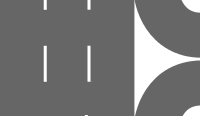
|
lanes=3 (lanes=1 on ramp roads) | |
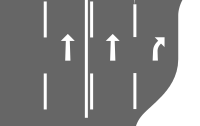
|
lanes=4 turn:lanes=none|through|through|slight_right | |

|
lanes=3 turn:lanes=none|none|through;slight_right destination:lanes=A|A|B | |

| ||

|

|
lanes=4 turn:lanes=through|through|through|slight_right |
编辑器支持
JOSM
- TurnLanes-tagging plugin - graphical tag editor for uni and bidirectional turnlanes
iD
Bryan Housel has stated they are adding a visual turn lane editor to iD during July-August 2016.[2] This will likely make it into iD v3.0 which is still upcoming as of April 2020[update].
参见
- Lanes for the description of the
:lanessuffix. - Forward & backward, left & right for describing the direction of the highway and how to determine this in the Potlatch 2 editor.
- destination:lanes=* for describing the name of the city the street is heading to.
- The proposal for the lanes suffix
- Legal turning restrictions using the restriction relation
- Lane_assist - best practices for lane assistant using turn=* and destination=*
- Relation:connectivity
渲染器与数据使用者
- OsmAnd supports turn:lanes to show lane recommendations in navigation mode.
- Magic Earth navigation supports turn:lanes.
- OSM2World uses turn:lanes to render 3d roads with painted road markings.
- OSM Lane visualizer
参考
| ||||||||||||||||||||||||||||||
