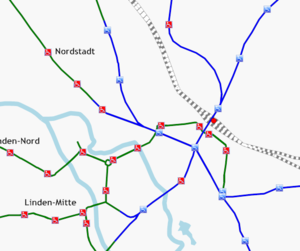Key:wheelchair
| Description |
|---|
| Indicate if a special place can be used with wheelchairs |
| Group: accessibility |
| Used on these elements |
| Status: approved |
| Tools for this tag |
|
This tag may be used to mark places or ways that are suitable to be used with a wheelchair and a person with a disability who uses another mobility device (like a walker). It should only be used if you are sure about it, this can either be because there's a special sign or because of personal experience/someone with a wheelchair told you. There are also a lot of other tags that can help to determine if the way is suitable for wheelchairs. If you are unsure, give more information in wheelchair:description=* or wheelchair:description:lang=*.
For a quick howto style mapping guide of other aspects of mapping for disabled users see the page how to map for the needs of people with disabilities.
Common values
wheelchair=yes
Wheelchairs have full unrestricted access. Use this tag to mark a feature in the United States as compliant with the Americans with Disabilities Act (ADA).
- entry: stepless
- rooms: stepless
wheelchair=limited
Wheelchairs have partial access (e.g some areas can be accessed and others not, areas requiring assistance by someone pushing up a steep gradient).
- entry: has a step but not higher than 7 cm / 3 inch (i.e. a handbreadth)
- rooms: the most important rooms are stepless
wheelchair=no
Wheelchairs have no unrestricted access (e.g. stair only access).
- entry: has a step higher than 7 cm / 3 inch (i.e. a handbreadth)
- rooms: the important rooms are not accessible
wheelchair=designated
The way or area is designated or purpose built for wheelchairs (e.g. elevators designed for wheelchair access only). This is rarely used.
Note: There is currently no default value for wheelchair access. The wheelchair=no tag should be used to explicitly indicate a way is not accessible.
Examples
Ways
- if there are stairs and there is no ramp.
One may use also ramp:wheelchair=*.
(Hint: Always think of heavy electric wheelchairs that can not pass any steps.)
Ways - Adaptive Sports
For ways used in Adaptive Mountain Biking (AMTB) mtb:scale:amtb=* may be used to indicate 'How much support is needed?' distinct from mtb:scale:imba=* which only speaks to trail difficulty.
Amenities
Public transport stops/platforms
- public_transport=platform
- wheelchair=yes (if there is a high level kerb or all bus routes at all times have a ramp or lift.)
- wheelchair=limited (if some routes or at some times buses with ramps or lifts stop here. Give more information in the wheelchair:description=* tag.)
- wheelchair=no
Hotel
You might want to provide the website=* of the operator=* if it has more detailed information.
Cinema
- if you have to ask for help or a key, or if not all theatres are reachable without steps. Give more information in the description key.
You might want to provide the website=* of the operator=* if it has more detailed information.
Museum
- tourism=museum
- wheelchair=yes
- wheelchair:description:en=also offer wheelchair-accessible guided tour
Toilets
See expanded guide to wheelchair accessible toilets for all info.
Public transport routes
- wheelchair=yes (if all of the vehicles on the route can carry wheelchair)
- wheelchair=limited (if some of the vehicles on the route can carry wheelchair)
- wheelchair=no (if none of the vehicles on the route can carry wheelchair)
Example pictograms
- wheelchair=yes -

- wheelchair=no -

Related
Designated parking space
See how to map for the needs of people with disabilities#Designated parking space
Legal access, special conditions and fees
See the respective sections in how to map for the needs of people with disabilities
Data sources
UK
Maps showin wheelchair data
- wheelmap - wheelmap.org Who take only wheelchair=* and not capacity:disabled=* another project to show wheelchair accessibility information on a map
- MapComplete/onwheels
Possible tagging mistakes
See also
- toilets:wheelchair=* - States if a location has a wheelchair accessible toilet or not
- capacity:disabled=* - Describes the capacity for disabled parking spaces
- parking_space=disabled + amenity=parking_space - A parking space exclusively for use by those who are disabled. In some places this may be a legal restriction.
- Proposed features/DisabilityDescription - for adding descriptions of special relevance to disabled persons.
- Proposed features/Steps features
- Category:Disabilities
- Category:Walking Disability
- Approved features/wheelchair
- Wheelchair routing (for example mentions tags Key:incline, Key:surface, Key:smoothness and Key:width for tagging some physical way properties which could also be relevant for wheelchair accessibility) and the German project DE:Rollstuhlfahrer-Routing
- route=wheelchair for signed wheelchair route-relations
- disabled=* - Used to map legal access rules regarding disabled people