OSMC Reitkarte
- Translation notices (the original page is German):
- I have started this English page as the map is leaving the German language area as a means to provide news and exchange feedback. So the rest of the page is still missing. But maybe someone feels inspired? :-( --Nop
- First Chapter completed; feel free to improve translation - but it would be nice to first help translating the rest --Rennhenn 23:12, 17 November 2012 (UTC)
- Second Chapter completed except german subchapter 2.2.1 Wegeverzeichnis and 2.2.2 Informationen zu Reit- und Wanderwegen as they seem partly outdated. --Rennhenn 16:46, 18 November 2012 (UTC)
- Third Chapter completed except german subchapters 3.2 Technik and 3.3 Offene Punkte as well as 3.5 Kategorien. --Rennhenn 01:37, 27 November 2012 (UTC)
- I have started this English page as the map is leaving the German language area as a means to provide news and exchange feedback. So the rest of the page is still missing. But maybe someone feels inspired? :-( --Nop
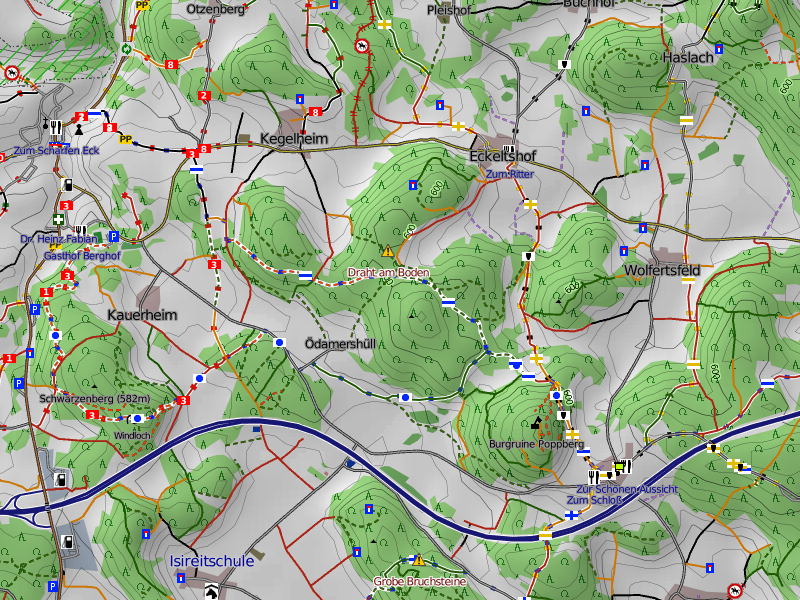
Hiking and Bridlemap

General

The goal of this project is to create a topographic Hiking and Bridlemap. The map consist of several parts: An online map with GPX route editor for planning tours and a matching Garmin map for the trip, that exactly corresponds to the large map (minus the hill shading). For maintenance of the OSM data there are calls to the OSM editors out of the map and a JOSM style that matches the design of the hiking map.
As I am mapping on horseback, the main focus is on a topographical map suitable for trail riding. As this is very close to a hiking map, it should also work well for hikers and mountain bikers. The design is inspired by common German hiking maps with elevation contour lines, hill shading and marked hiking routes. But it shows more details and distinguishes different kinds of tracks and trails as well as minor landmarks like wayside crosses, prominent trees or hunting stands. It emphasizes obstacles like fences, walls, gates, cattle grids, lift gates, bridges and stairs. It also shows fords and watering places for animals. Cycleways are only included for completeness as there already is a specialized cycle map. Due to the interpolated elevation lines, the map is not really suitable for planning mountain tours.
The Garmin-map and the data for the online-map are being created with Map Composer.
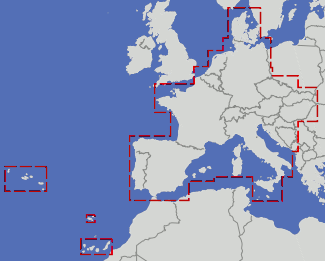
The map currently covers Germany, Austria, Switzerland, Italy, Slovenia, Croatia, Bosnia, Czechia, Slovakia, Hungary, Denmark, Netherlands, Portugal and Corse. It is being continuously expanded, if you have suggestions, please put them down in the table on the German page. Preferred are regions adjacent to the existing map and/or favoured hiking-holidays destination.
The map already tries to show many interesting and helpful details, but if you note that something is missing from the rendering rules, please drop me a note. There is a Directory (German) of all hiking routes and points of interest like restaurants shown in the information mode of the map. There is still much to do regarding the maps material - even though there is already an impressive number of hiking routes mapped in OSM, but many are still tagged incompletely as shown in the Waiting list (German).
If you want to help with developing this map or if you need an extension or update for "your" area, you are very welcome. If you are missing some objects, note weird features on the map or have suggestions for improvements, please let me know on the discussion page.
Actual information regarding innovations and useful tips regarding details you will also find on the Homepage of the map (German).
Garmin-Version of the Map
The map is available in a version for Download for Garmin-devices. The Garmin-map covers the same areas like the online-map and also has the same visual appearance (except the shading, which cannot reproduced by the devices). The update of the map is being performed about monthly.
In case of further use of the hiking map please care for compliance with the licence and the correct attributes. The hiking map is available free of cost.
From the pure technical point-of-view the Garmin-map could show much better contour lines. Unfortunately the OSM-licence the publication of such a map as this would mean mixing OSM-data with data free of cost for non-commercial use. So the Garmin-version can only contain worse contour lines on basis of the PD SRTM data of the NASA and is not suitable e.g. for the Alpes - maybe a complete mountain or valley is missing there. However the Map Composer is available for download including all rules, tags and icons of the map, so you can build up on your own your desired map.
Specifics of the Devices
According as the trail markings are being pictured by several symbols layered on top of each other there now are some problems in case of newer Garmin GPS-Firmware, as the sequence of the display of symbols has changed. The trail markings then appear as empty panels. You will find the information known by now regarding the compatibility in the table on the German page. I would be obliged for your contributions which versions of firmware are working and which not. We have experimented a bit but so long we did not find a solution for the problem.
| Device | Actual Firmware | Hiking Map | Last Working Version |
|---|---|---|---|
| Garmin GPSMAP 60CSx | 4.00 | ok | |
| Garmin GPSMAP 62st | 2.5 | empty boxes | first version |
| Garmin GPSMAP 62st | 2.8 | ok | |
| Garmin etrex Vista HCx | 3.3 | ok | |
| Garmin etrex Legend HCx | 3.1 | ok | |
| Garmin Oregon 300 | 3.82beta | ok | |
| Garmin Oregon 550 | 2.3 | empty markings | |
| Garmin Oregon 450 | 3.5 | navigation marks overlay hiking symbols
(like at the moment at all OSM-Garmin-maps...) |
|
| Garmin Oregon 450 | 4.2 & 4.5 & 5.0 & 5.3 & 5.5 | empty markings | |
| Garmin Colorado 300 | 3.2 | empty markings | 2.9 |
| Garmin nüvi 255W | ??? | empty markings | |
| Garmin Astro | ??? | ok | |
| nüvi 1450 | 5.70 | either coloured rectangles with figures/letterscomination (Pp for Paul-Pinzing-Weg, 8 for way #8), coloured symbol (dot/bar/...) or no symbol; with zoom >500m frequent crashes |
Interesting Regions
When there were only few, small regions, the links stood directly on the map site. Now there is a bit too much to be seen for that and additionally the list had not been editable. So I now want to build up a list of interesting regions here. Please enter your favoured entry points in here, too, best with zoomlevel 12.
In order to create a link you must press on the button Permalink on the bottom right side of the map. Then you will receive an URL which you can enter here or which you can just only use for yourself in the browser.
These lists are sortable. If you want to see them alphabetically, just click on the head of the columns. It is not necessary to change the sequence of the lists manually.
Secondary Mountains
| Secondary Mountains | Comment, Activies, Characteristics |
|---|---|
| German Secondary Mountains | Table with German Secondary Mountains of interest |
Towns
| Towns | Comment, Activies, Characteristics |
|---|---|
| German Towns | Table with German Towns of interest |
Waterbodies, Regions, Others
| Area | Country, County, Region, River | Comment, Activies, Characteristics |
|---|---|---|
| German waterbodies, regions, others | Table with German waterbodies, regions, others of interest | |
News
- The new map is online. Major changes are
- a new composition technique that provides better colors, contour lines and hill shading
- zoom levels 16-18 available
- weekly updates of the whole map
- Multilingual map key in German, English and Italian
Contents
Tagging
There is a general overview about tags around the um das topic riding (German). In the following you will soon find further tags regarding topology and obstacles.
For further tag-information see the respective German table for special tags for the moment.
Special Tags
The map is analysing specific tags which are not yet on record on the Map Features page or which are been displayed on maps only seldom:
| Item | Tags | Application | Meaning |
|---|---|---|---|
| riding |
trail riding station | ||
|
horse friendly restaurant | |||
|
horse friendly beer garden | |||
|
watering place | |||
| Information |
|
concrete lane way. Way with paved/concreted lanes but unpaved midway. For "unpaved" also "grass" is possible, for "paved" also concrete or tarmac is recognized. | |
|
protected landscape, nature reserve | |||
tourism=information
|
|||
| guidepost | |||
|
shelter, refuge | |||
|
embarkment, dike | |||
|
sunken road, cutting | |||
|
cliff, scarp | |||
|
prominent tree. The exact type of the tree should be specified with | |||
| Obstacles |
danger spot, description will be overlayed on the map | ||
|
danger spot by electric fence | |||
|
difficult strech of path, for experienced rider and horses negotiable, matter of discretion (e.g. narrow bridge) | |||
|
strech of path completely impassable for horses (e.g. rotten bridge) | |||
|
gate or barrier | |||
|
stile | |||
|
cattle grid. | |||
|
cycle barrier (staggered bars against bicycle traffic) or swing gate | |||
|
fence | |||
|
wall or city wall | |||
| Historic buildings | |||
|
roman fort | |||
|
city gate | |||
|
city wall | |||
|
ruine of church or chapel | |||
|
|
tumulus, barrow |
Mandatory Signs
At an early stage of the map I have tried to evaluate the tags footway, cycleway, designated=bicycle and designated=foot and display the herefrom resulting usage commandments in the map. Regardless of what may be written somewhere in the wiki about the meaning of the tags or what may be asserted, the result of the attempt was disastrous. About 75% were false alarms, that means a way interpreted as "forbidden for X" in reality is definitely allowed and only tagged contradictory. Hence the existing data material is unsuitable for determination of allowed routes and I had to eliminate the rules again.
So the question arose: How can one express such conditions trustworthy if the data material is so doubtful due to different tagging philosophies and contradictory documentation? There is a three-stage problem-solving approach:
- footways und cycleways are being rendered like the tag highway=road as unknown way. Their usage traditionally is so unsharp that conclusions about the real situation cannot be drawn.
- foot=designated and bicycle=designated are being used very contradictory. In order not to throw away everything someone had tagged somewhen, they now are expressed by the official signs. Albeit in grey to indicate that it is unsafe whether it is an official sign, a signpost or the subjective impression of the mapper. Horse=designated is rather credible as practically nobody had taken care of it and so the meaning has not been watered down. But for not complicating things needlessly it will be treated in the same way.
- The official blue signs only get rendered with foot=official, bicycle=official or horse=official, for only these tags are unmistakeably reserved for the official dedication of ways (see Proposal (englisch)).
If you are sure that a designated-tag really stands for an official dedication then you can aggravate the "designated" to "official" and so confirm the information to a certain extent. But please only if it really is correct. As the large maps do not seem to extra analyse "designated" anyway, the change should be realisable neutrally and without breaking anything.
Here the tagging for veritable blue signs in the overview:
|
not equivalent with footway |
|
not equivalent with cycleway |
Will be rendered on the map in the same way as without segregated. |
|
not equivalent with bridleway |
Hiking and Riding Ways
In the map marked hiking and riding routes being inscribed in OSM as Relation are recorded. In the area of the map there can already be seen some hiking ways of different organizations as well as local circular walks. In the meanwhile also some first riding routes arise. The hiking smarkings are being maintained manually and not updated automatically. For changes and deletions please let me know.
A remark for the very rare routes with alternative routing versions: only the main way of a route-relation will be shown in the map (with empty role, forward or backword). Side ways, alternative ways or POIs are not being analysed. The POIs of course are being drawn into the map each on its own - but independent of the relation.
| Tags | Description |
|---|---|
|
|
Marked trail (foot) |
|
|
designated riding route |
|
|
These tags are optional and are being incorporated when compiling the route list to the map. |
|
Local Wander (tracking/hiking)Network: local trails | |
|
Technical Flags (optional) |
How a marked route has to look like?
If you are mapping hiking trails please fill in at least a meaningful name and a machine-readable description of the flag in order that they can be processed for the map. Like always in OSM abbreviations shall not be used.
There also is a waiting list (German) with all the hiking relations in which a specification is incomplete or lacking and therefore cannot be shown on the map. If you are missing one of your hiking routes, please look in that list whether something is lacking. If you have local knowledge, please amend the routes with the lacking information.
Names
The most hiking trails being marked by a hiking club or a tourist information office have a name or can at least be described further by their start and end point. Local circular routes can be described well with the name of the region and their number. In the most cases somewhere in the web there is an index of the routes or they are listed on-site on a hiking board. If there are really existing no names in a region and a start/end point cannot be named, then at least give a geographical reference. Anyone who only wants to tag official names only and so does not want to name a route not themselves alternatively also can write a name for the route index in the special tag osmc:name=*.
Suitable names of relations are for example

- Frankenweg
- Alfeld - Poppberg
- Rundwege Pottenstein Nr. 4
- Naturpark Elbsandsteingebirge Gelbstrich
- Wanderwege Zürich
Common mistakes in the names:
- lacking completely
- MGV 12 - without special local knowledge an abbreviation like this is not understandable on a national or international map
- yellow dot - the color flag without geographical reference says nothing as it is used in Germany a dozen times
- circular route - only describes the type of a route, but no name and no geographical reference.
Symbol
The symbol=* is necessary, to adjust the indicator in the renderer, that is being done manually. In order to do this, the flag must be described completely, with shape and colour of the foreground and the background. If I don't understand what is meant, I cannot adjust the renderer either. Often the specification of colours or reference of the background and therefore the symbol cannot be implemented.
Comprehensible symbol descriptions are for example:
- Blue rectangle on white ground
- Red text Hk9 in white circle with red border on white ground
Common mistakes in the symbol:
- lacking completely
- HW 6 - this is more a ref, but does not say anything about the flag in the area
- M in circle - no information regarding colour
- red F - no information regarding background
- white text Speereisenweg on red - too long, in maximum 3 letters fit on a label.
Unfortunately it is not possible technically that every hiking trail gets its own nice graphic. The renderer cannot incorporate dynamic graphics and for each graphic a separate rendering rule must be configurated. For the Garmin-Version of the map furthermore the number of possible graphics is limited. Therefore I try to reproduce standard flags as exactly as possible and describe individual flags appearing only once with letters and at least approach in contour and colour. The Frankenweg for example has the adjoiining symbol, the small font of which cannot be displayed either. So it will be displayed as red bar with "FW".
Operator
At operator=* please spell the name of the organisation in full without any appendixes. That means for example
- Sauerländischer Gebirgsverein
- Fränkischer Albverein
- Heimatverein Betzenstein
- Gemeinde Pottenstein
Please don't use any abbreviations ("SGV", "FAV"), they cannot be decoded without local knowledge and that contradicts the basic rules of OSM. And please also don't use any organizational forms or other appendixes like "e.V.". If possible use the same expression like already existing relations, then yours will be grouped with them.
No Superrelations and Fragments
The renderer for the map only recognizes direct route relations. Thus one hiking trail - one relation. Metarelations (that means relations of relations) cannot be analysed but are invisible and their elements look like insufficiently tagged fragments or fall through the filter themselves. I would recommend to consolidate relations being cut up unnecessarily and consolidating them to a single one, that keeps the world simpler and clearer. Otherwise you also could duplicate all necessary tags at all route sections, so that each one is marked as hiking route on its own. A relation being cut into 20 parts without good cause, also raises the 20fold effort in the manual conditioning for the map and so only is been incorporated in case of complete osmc:symbol Tag only.
Of course there are far-away hiking routes being too long for a single relation. For that case i suggest a logical segmentation: Far-away hiking routes normally are being described in the Wikipedia or on own hiking-websites. Then everybody can look up what stages these are. Thereby they become rightly meaningful. Additionally one also can load them down as GPX and use them directly for hiking. But nevertheless the basic rule pertaines: If it is not necessary technically to cut a relation, it should stay one piece.
Fragments of routes cannot be used. A relation with 3 or 3 ways with "green cross on white ground" obviously only describes a junction out of a longer way. Presumably there are other fragments in addition being part of the same way. But as the green-cross is being used more often one does not know whether all green-cross-fragments would belong to the same way. All those components would have to be collected and summarized to a relation with one ID and a meaningful description of the way for that it can be conditioned manually for the map. Marking the fragments in that way is not worthwhile. Either the ways will be extended and come in the map later or they should be deleted again in future clean-up actions.
Control/operate hiking markings directly by attribute
It is possible to operate the used symbol directly in the renderer by an attribute at the relation. In that case the symbol is being combined of a number of available graphics. Additionally to the steering attribute nevertheless the description readable by humans should be mentioned in symbol=* so that one knows what it meant without studies of the syntax.
Ways with a valid attribute osmc:symbol can be overtaken into the map directly and therefore are visible faster
For Composer a flag consists of different parts:
- waycolor: the ways of a route are shown with white background and marked with a coloured spot. So at least the running of the colour can be followed within a route jumble. Normally the main colour of the marking is used. "White" is no allowed waycolor, all ways are shown in white at first.
- background graphics: background of the hiking symbol. Mostly single-colored background (for example "white" for a simple white background) but more complex patterns are allowed as well.
- foreground graphics: this image will be overlayed over the background graphics (e.g. "blue_bar"). Only partly transparent images make sense. This field mostly is empty if a text symbol is used.
- second foreground: a second foreground image can be used to depict multicolor markings.
- text: text can be printed over the symbol with 2-3 letters, depending on width. This and textcolor may be omitted when not needed.
- textcolor: name of the color in which to print the text.
Syntax of the tag is:
osmc:symbol=waycolor:background:foreground:foreground2:text:textcolor
Subparts can be left empty or may be left out if they are unneeded. The minimum configuration is a waycolor and either a foreground or some text and a background.
Examples:
osmc:symbol=red:white:red_bar:FW:grayFrankenwegosmc:symbol=black:black:X29:whiteBergischer Weg [Hennef]osmc:symbol=red:white:green_circle:1:blackLokaler Rundwanderweg Nr.1osmc:symbol=green:white:green_barAnton-Leidinger-Wegosmc:symbol=blue:shell_modernJakobswegosmc:symbol=green:white:yellow_bar:green_stripePfälzerwald Wanderweg Grün-Gelbes Kreuz
Valid elements for a osmc:symbol are found in the list of symbols. The list is being amended continuously in order to illustrate more and more symbols. If there are often occurring standardized symbols in your region which you cannot illustrate, let me know. You are welcome in drawing your own symbols as well and sending them to me. The format is 13x9 pixel, foreground and background are separate, foreground has antialiasing against transparency and is also 13x9 pixel. Only frequently used symbols should be included, e.g. a special background being used for all hiking routes of a region. Individual symbols being used once only or very seldom should be described by a combination of similar symbols or text-abbreviation.
Common mistakes in the tag:
- Tag starts with "white:" white is no allowed waycolor, all routes are shown with white background. The tag is never allowed to start with "white:"
- Use of invalid graphics. Only the defined elements can be used. The one who "fabricates" additional elements invalidates the tag.
Background Information
FAQ
Tagging
Wouldn't it make more sense to include a reference to a pictogram in the route-description as such a textual description?
No. A pictogram cannot be placed in the OSM-data-pool. The tagging should be meaningful without external references. A URL can be helpful for support but does not replace e description.
Can't I construct a symbol for my hiking flag and place it at the disposal of the renderer directly instead of implementing the description manually?
That is not unfeasible due to several reasons:
- For my map renderer must the symbols meet very specific requirements. 9x13 pixel, fore- and background separated, antialiasing against transparent background, appropriate positioning and borders. Just simply putting into the web would not look fine. The other way round by now almost for all symbols placed at disposal rework had been necessary till they fit into the scheme perfectly.
- If somebody else makes an analysis of the same hiking routes he perhaps wants to have completely different symbols, e.g. larger and without separation if he wants to render a local general map only. There it does not make sense to link the relation with graphics only optimized for my case of application.
- It is not possible technically to spend an own graphic to each hiking route with extravagant logo. For each graphic a separate rendering rule must be configured and in the garmin-version a maximim limit exists for the number of graphics. That's the reason why I am only including graphics which are used several times and can be used again and again. The exceptional logos are only been approached. E.g. no difference between "L" or "handwritten L" or no illustration of a bird but only the text "bir".
The greatest help for the hiking map are exact proposals for display in form of osmc:symbol tags. And notes if necessary general symbols are still lacking.
Couldn't route=pilgrimage also be added to the hiking routes?
No. Pilgrimage only means, that it is about a route motivated religiously, but it says nothing about the means of travel. In many cases it corresponds to a hiking marking, but you can travel on the pilgrimage by bicycle, car, bus, horse or donkey. Historical pilgrim routes today run through town centers and awful industrial zones, too and are not particularly suitable for hiking routes according to criterions for hiking routes. So a general pilgrim route has no place in a hiking map. If it really is about a signposted hiking route it should be tagged as hiking, too. To my opinion the overlapping is by courtesy of a tag definition being a bit unfortunate, in the most cases it would probably make more sense working with route=hiking, pilgrimage=yes.
Online Map
How often is the map being updated?
At the moment all 2-3 days.
Why can't I see my hiking route?
Primarily this can have three reasons:
- The way had not yet been in planetfile at the last update.
- A necessary specification is still missing and therefore the way cannot be shown yet. Then you will find it in the waiting list (German).
- I didn't find the time yet, editing the symbols for all new ways. In case of ways with valid osmc:symbol tag this is not necessary. They appear on the map faster.
I have changed the osmc:symbol tag, but I don't see any effect on the map
The tags are not traced automatically if the osmc:symbol is changing, in order to avoid an unseen modification and a possible worsening. If you have entered a modification, please let me know, then this will be updated manually.
Garmin-map
How often is the map being updated?
Goal is about once a month.
Isn't it possible to pack the contour lines in an own layer?
Theoretically yes, but this brings some disadvantages. The hiking map consists of one layer only, for the following reasons - the contour lines are lying over the areas but under the ways and icons. That cannot be steered any more with several layers. - I don't use layers, because turning on and off on my vista is much to inconvenient - maps of several layers don't work on all Garmin devices, the AIO map e.g. cannot be uploaded on an etrex Legend.
Why are the texts for hiking flags not coloured? Why are they not displayed on the labels like in the Online-map?
Unfortunately garmin maps don't support changes in the layout of texts, neither in colour nor in positioning. The best I could achieve is a positioning of black font nearby a coloured label. If you point to the label with the arrow, then you see all belonging to this marking highlighted again.
Routable map
I didn't occupy myself much with the item of routing, as I wanted to build up a topo map as informative as possible and I'm looking for my way in the terrain on my own. But after first inquiries it seems unlikely, that the map will ever become routable. I have learnt, that routing only is working, if the way-types used by Garmin are being used and the hiking map has much more way-types and uses types for illustration which are not used by Garmin or are used for something totally different. So it seems that one must decide beween a detailled illustration and routing. Besides a routing would not consider differences in altitude and so probably affect some very exhausting bad decisions.
Table of regions (archived)
In former days the map had been rendered offline on a desktop computer. With that technique it was not possible to keep all parts of the map up-to-date permanently and the table of regions served to work the fastest on the regions with the most interested people. Since the map gets rendered server-sided this is not necessary any longer. The table of regions stands here (German) by historical interest only.
It is not necessary to subscribe there any longer.
Related Pages
Tagging of Hiking Routes
German:
English:
Hiking Maps
English





