Tag:leisure=track
 |
| Description |
|---|
| A track for running, cycling and other non-motorised racing such as horses, greyhounds. |
| Rendering in OSM Carto |
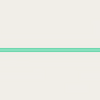
|
| Rendering in OSM Carto |

|
| Group: sports |
| Used on these elements |
| Useful combination |
| See also |
| Status: de facto |
| Tools for this tag |
A dedicated track for running, cycling and other non-motorised racing such as horses, greyhounds, typically not a part of the normal network of ways and paths.
This is not a replacement for the normal highway=* values for ways that are a part of the general network of ways but which are used for non-motorised sports. For instance: a path that in a forest with a mountainbiking route on it, is still a highway=path. However, dedicated and single use mtb:type=downhill pistes as well as cycling=pump_track found tagged leisure=track in the wild. (As linear features and preferably with explicit sport tags.)
Note: For motorised sports use highway=raceway.
How to map
Use on a way ![]() or an area
or an area ![]() (See below).
(See below).
Areas
Often mapping tracks as a way ![]() means looping back to the start, forming a closed way
means looping back to the start, forming a closed way ![]() (the shape of many racetracks). It is tricky as this tag is also being tagged as an area - that can also be represented by closed ways.
(the shape of many racetracks). It is tricky as this tag is also being tagged as an area - that can also be represented by closed ways.
It's unclear/undecided whether closed ways should be treated as areas for this tag so it is advised to always add an area=yes/no tag in the case of closed ways. The default OSM Carto stylesheet displays an area only if area=yes is present. This is not necessary for multipolygons since they are always handled as areas.
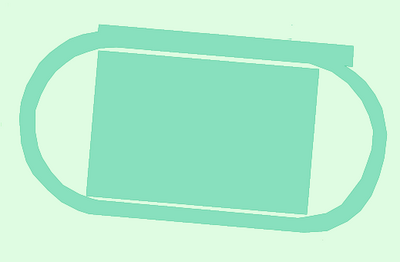
leisure=track+sport=athletics).Mapping in ID editor as multipolygon
- Open the iD Editor and navigate to the location of the running track.
- Outer Way Drawing:
- Select the “Line” tool from the toolbar.
- Click to add nodes that trace the outside boundary of the track. Take your time to create sufficient number of nodes along the turns in the track.
- Ensure the last node connects with the first to form a closed way by double clicking the first node.
- Upon completion, an interface will appear on the sidebar for tagging the way but you should instead proceed to the next step.
- Inner Way Drawing:
- Repeat the process for the inside boundary of the track. Make sure this inner way is also a closed way.
- Creating a Multipolygon:
- To construct a multipolygon, first click anywhere on the outer way to select it.
- Hold down the
Shiftkey and then click on the inner way to select it in addition to the outer way. - An option for "Merge" will appear at the bottom of the screen or within the context menu.
- Click “Merge” to combine both the ways into a multipolygon.
- Tagging the Multipolygon:
- With the multipolygon selected, search for the feature type "Running Track" in the tagging interface or manually enter
leisure=track.
- With the multipolygon selected, search for the feature type "Running Track" in the tagging interface or manually enter

Sports
These sport tags are common combinations with this feature:
sport=athletics+athletics=runningsport=cyclingsport=horse_racingsport=dog_racingsport=equestriansport=toboggan
Useful combination
lanes=*, when lanes are painted on the track.surface=*, such as polyurethane (most common synthetic, often goes by brand name of Tartan), rubber, or cinder (used in mid-20th century)
Possible Tagging Mistakes
- Do not use both
leisure=trackandhighway=racewayon the same way, except cases where the same way is used both for motor racing and non-motorised racing.
way, except cases where the same way is used both for motor racing and non-motorised racing. - Don't use both area and way in one track. For example, don't need to draw every single lanes of running track, and should add a
lanes=3in multipolygon.
