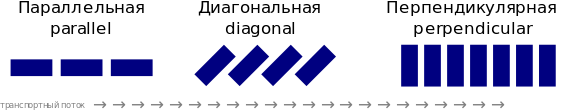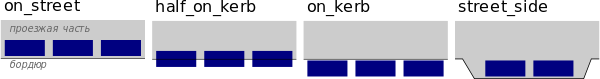RU:Key:parking:lane
 |
| Описание |
|---|
| Использование этого тега не рекомендуется, используйте вместо него смотрите Street parking. |
| Группа: парковка |
| Используется на элементах |
| Необходимы теги |
|
| Статус: не рекомендуемый |
| Инструменты |
На этой странице описано использование ключа parking:lane=* для обозначения физического наличия парковочной полосы. Его можно добавить к линиям, обозначенным highway=*.
Описание околотротуарной стоянки (парковки) сводится к двум различным свойствам:
- Если разрешено, то каким образом можно разместить свой автомобиль?
- При каких условиях можно или нельзя парковаться?
Для этого мы используем два тега. Запрет на стоянку или запрет на остановку исключает любую возможность парковки. Таким образом, мы можем указать расположение автомобиля в вышеуказанных случаях в качестве значения одного тега. Если стоянка разрешена, то мы должны использовать некоторые другие теги для описания условия парковки.
parking:laneиспользуется для обозначения разрешённого типа или положения парковки. Параллельный, перпендикулярный и диагональный тип уличной парковки. На улице, у обочины и со стороны улицы — примеры положений уличной парковки.parking:condition(похожий, но другой тег) описывает правовые свойства парковочного места. Вы можете использовать это, чтобы отметить, кто может где‑то парковаться (жители, клиенты и так далее), когда они могут парковаться, как долго они могут парковаться и многое другое.
Оба могут использоваться независимо друг от друга, они не обязательно требуют друг друга.
- Ключ
parking:lane=*всегда следует использовать с префиксами:both,:leftили:rightс указанием стороны улицы, к которой они относятся.[1] - Линия дороги должна быть разделена при изменении любого типа парковки, положения или состояния (например, когда параллельная парковка доступна только вдоль первой трети пути между двумя перекрёстками).
Парковка рядом с проезжей частью (parking:lane:сторона:тип=street_side) также может быть отображена как полигон с amenity=parking и parking=street_side. Особенно в местах, где ситуация с парковкой очень разнообразна, это на самом деле может быть проще сделать и легче актуализировать, чем разбивать проезжую часть на множество небольших сегментов только для того, чтобы приспособиться к различным параметрам, которые меняются по дороге.
Примеры
| Пример | Теги |
|---|---|

|
|

|
Предполагается, что линия направлена, как и транспортные средства, в нашу сторону: |

|
Предполагается, что линия направлена, как и транспортные средства, в нашу сторону: |
На странице RU:Key:parking:lane/Примеры есть больше изображений разных дорог и того, как их отмечать.
Парковочные места
Тег parking:lane используется для описания «физических» свойств парковки (например, направление) — другими словами, типы уличных парковок (и, при необходимости, положение парковочных мест).
Обратите внимание, что этот тег описывает только свойства парковочных мест, а не фактическое состояние. В таких случаях требуется тег parking:condition.
Тип парковки
Тип парковки можно обозначить ключом parking:lane:сторона. Если парковочная полоса отсутствует, это также указывается напрямую как значение.
- сторона одно из значений (both, left или right)
- Таким образом, могут использоваться следующие ключи:
- Известные значения для этих ключей:
| Ключ | Значение | Описание |
|---|---|---|
parallel |
Устарело. Используйте parking:side:orientation=parallel.
| |
diagonal |
Устарело. Используйте parking:сторона:orientation=diagonal.
| |
perpendicular |
Устарело. Используйте parking:сторона:orientation=perpendicular.
| |
marked |
Устарело. Используйте parking:сторона:markings=yes (если возможно, более конкретное).
| |
no |
Устарело. Используйте parking:сторона=no.
| |
yes |
Устарело. Используйте parking:сторона=yes (если возможно, более конкретное).
| |
separate |
Устарело. Используйте parking:сторона=separate.
| |
no_parking |
Устарело. Используйте parking:сторона:restriction=no_parking.
| |
no_stopping |
Устарело. Используйте parking:сторона:restriction=no_stopping.
| |
no_standing |
Устарело. Используйте parking:сторона:restriction=no_standing.
| |
fire_lane |
Устарело. Используйте parking:сторона:reason=fire_lane или parking:сторона:restriction:reason=fire_lane.
|
Положение парковки
Иногда парковка на улице разрешается на краю полосы движения, в других случаях есть отмеченная отдельная полоса на краю дороги, а иногда нужно парковаться на высокой стороне бордюрного камня.
Это можно записать с помощью ключа parking:lane:сторона:тип.
Это можно обозначить ключом parking:lane:сторона:тип:положение.
- сторона одно из значений (both, left или right)
- тип принимает значения parallel, diagonal или perpendicular, если применимо.
- Известные значения для этого ключа:
| Ключ | Значение | Описание | Фотография |
|---|---|---|---|
on_street |
Устарело. Используйте parking:сторона=lane.
|

| |
half_on_kerb |
Устарело. Используйте parking:сторона=half_on_kerb.
|

| |
on_kerb |
Устарело. Используйте parking:сторона=on_kerb.
|
Левая сторона 
| |
street_side |
Устарело. Используйте parking:сторона=on_kerb.
|

| |
lay_by |
Устарело. Используйте parking:сторона=street_side.В случае, если вы действительно хотите нанести на карту зону отдыха для водителей, рассмотрите возможность использования amenity=parking + parking=layby.
|
||
painted_area_only |
Устарело. Используйте parking:сторона:markings=yes.
|
||
shoulder |
Устарело. Используйте parking:сторона=shoulder.
|
Различия между on_street и street_side
Во многих местах тротуар на перекрёстках и переходах обычно удлиняют, чтобы замедлить движение транспорта и сделать его безопаснее для пешеходов. Их обозначают тегом traffic_calming=choker (это не превращает парковку on_street всей улицы в парковку street_side). Когда на одной улице много чокеров (сужений дороги для парковочных карманов), может быть трудно различить эти две ситуации в реальности.
Как правило, если парковка автомобилей находятся на проходимом участке дороги, то есть им можно будет использоваться для движения если убрать парковочные места, это парковка on_street. Если нет, то это парковка street_side.
Какое бы значение тега вы ни решили использовать в неоднозначных ситуациях, важно указать width (или width:carriageway) соответственно, если он установлен, потому что определения для них связаны вместе: width включает место для парковки on_street но исключает место для парковки street_side, потому что последнее считается рядом с проезжей частью, а не на ней.
Примеры
parking:lane:both=parallel: возможна параллельная парковка как с левой, так и с правой стороны.parking:lane:both:parallel=half_on_kerb: как с левой, так и с правой стороны возможна параллельная парковка, при этом парковочное положение находится одним колесом на бордюре (частично на тротуаре).parking:lane:right=perpendicular: справа можно припарковаться перпендикулярно.parking:lane:both=marked: имеется только несколько парковочных мест, которые помечены индивидуально.parking:lane:both=no: нет парковочной полосы.
Возможные улучшения
Указание максимальной вместимости для данного участка парковки (особенно для parking:lane:сторона=perpendicular). Для парковки вдоль улицы это обычно можно довольно точно оценить автоматически. Однако, если парковка возможна только на специально отведённых местах (street_side, painted_area_only), добавление такой информации потенциально более полезно.
Применение
Эта статистика taginfo не является репрезентативной для всех случаев использования parking:lane=* или parking:condition=*, поскольку они не учитывают все возможные вложенные теги (например, parking:lane:right:parallel=*, и так далее).
| Ключ | :both | :left | :right |
|---|---|---|---|
parking:lane=*
|
|||
parking:condition=*
|
Примечания по оценке данных
Потребители данных, которым требуются точные пространственные данные об уличной парковке, должны учитывать, что в зависимости от местного законодательства могут существовать неявные ограничения на парковку, которые явно не обозначены тегом parking:lane и другими, поэтому может потребоваться некоторая пространственная постобработка. Например, большинство законодательств во всем мире запрещают парковку на перекрёстках и на расстоянии около 5 метров от них. Тем не менее, немногие картографы удосуживаются разделить дорогу на первые и последние 5 метров каждой дороги, чтобы нанести на карту запрет на движение без остановок. Фактически, некоторые даже осуждают эту практику, поскольку такие ограничения являются неявными или основанными на здравом смысле.
Поскольку парковки, примыкающие к проезжей части, также могут быть нанесены на карту как полигоны, в любом случае может потребоваться некоторая пространственная постобработка. В приведенном выше случае некоторые возможные парковочные места должны быть вырезаны вокруг перекрестка.
Вот не обязательно полный список ситуаций, которые подразумевают ограничение парковки, которое можно найти во многих законах и когда не требуется явно указывать теги:
- на автомагистралях и автодорогах
- в пешеходных зонах проезд и стоянка запрещены, но могут быть исключения для транспортных средств доставки
- на жилых улицах парковка обычно разрешена только в специально обозначенных местах
- в некоторых законодательствах есть запрет на мостах и в туннелях
- часто приоритетные дороги (по крайней мере, сельские) и часто на дорогах, где обгон запрещён (то есть где есть сплошная осевая линия)
- на перекрёстках с круговым движением, а также въезды на круг и съезд с них (в таких случаях на линиях дороги нужно добавить
junction=roundaboutилиjunction=circular) - обычно в поворотных кругах и поворотных петлях
- на участках проезжей части, отмеченных стрелками, то есть поворотных полосах, но часто только на той стороне, где есть поворотные полосы
- перед некоторыми важными знаками, такими как знак «Стоп» или «Уступи дорогу», потому что загораживать эти знаки опасно
- на стоянках такси и автобусных остановках стоянка запрещена (в зависимости от законодательства может быть разрешена остановка или парковка)
- на и вблизи: пешеходных переходов, железнодорожных переездов, на трамвайных путях и так далее остановка по понятным причинам запрещена (некоторые законы позволяют, по крайней мере, останавливаться около, а не на, переходах)
- в узких местах, на крутых поворотах, на пожарно-спасательных дорожках и в других местах, где парковка может поставить под угрозу стоянку автомобиля или другое транспортное средство
- при въезде на проезжую часть и в других местах, где есть упавший бордюр
- в некоторых законодательных актах также перед полицейскими участками, почтовыми отделениями и больницами
По большей части это здравый смысл, но программное обеспечение не знает здравого смысла. Кроме того, некоторые из этих неявных ограничений в некоторых странах могут быть подписаны явно.
Вспомогательные сайты
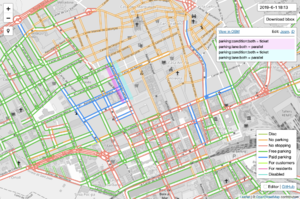
- CityParkingWeb.com (uMap)
- zlant.github.io — просмотрщик парковочных полос
- Динамическая карта «парковочных» тегов в OpenStreetMap (uMap)
Использование с JOSM
Чтобы правильно использовать эти теги, в JOSM помогает визуальная обратная связь и помощь с контекстными тегами. Настоятельно рекомендуется использовать Стили отрисовки карты и заготовки тегов (пресеты).
Стиль рисования карты
Доступен стиль рисования карты, который называется «Парковка вдоль дороги» (Parking lanes). Его можно установить через настройки JOSM Map Paint.
Заготовки тегов
Существует также набор предустановок тегов, доступных под тем же именем. Их можно установить через Tagging Presets preferences JOSM.
Смотрите также
parking=lane— парковка на проезжей части, в том числе частично на ней- Parking Map для рендеринга и визуализации данных
Другие связанные теги
- Парковочный автомат для продажи билетов
amenity=vending_machine+vending=parking_tickets
Распространённые / возможные ошибки тегирования
Ссылки
- ↑ Используется левая и правая сторона вместо движения вперед и назад намеренно, потому что место для парковки зависит от местоположения, а не направления. Например, при одностороннем движении иногда есть места для парковки слева и справа, но нет парковки "задним ходом". Смотрите Forward и backward, left и right.