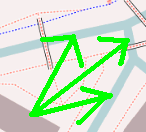Tag:waterway=canal
 |
| Description |
|---|
| An artificial open flow waterway used to carry useful water for transportation, waterpower, or irrigation. |
| Rendering in OSM Carto |
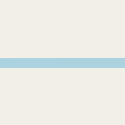
|
| Group: waterways |
| Used on these elements |
| Useful combination |
| See also |
| Status: de facto |
| Tools for this tag |
|
Use waterway=canal for man-made open flow (free flow vs pipe flow) waterways used to carry useful water for transportation, hydro-power generation or irrigation purposes. The tag can also be used for underground free flow (with tunnel=*), not just above ground.
For a natural watercourse use waterway=river or waterway=stream. For water carried in pipes use man_made=pipeline. For small artificial waterways used for drainage see waterway=drain and waterway=ditch. For navigable route marked by buoys in large water bodies like a lake or a sea that are not canals or rivers use waterway=fairway.
How to map
- See also: Waterways
Create a simple way in the direction of flow of the canal and tag it with waterway=canal. In order to allow routing, do ensure that the ends of the way connect correctly with and other related waterway features, including other canals, rivers, streams, lakes etc.
Just like a stream or river, ensure that the way points downhill. Although each 'pound' between locks seems perfectly flat, in reality streams will enter the canal at the uphill end and exit via weirs at the downhill end. The water is not stagnant, it is always slowly moving. Mapping the way direction in OSM, from high to low, helps to model this.
Sections with a lock should be tagged with lock=*, with nodes marked with waterway=lock_gate at each end.
Tags used in combination
- Geographical features
cutting=*- in the terrain incisionembankment=*- on a dambridge=aqueduct- Aqueduct
Aqueducttunnel=*width=*draft=*
- Life cycle prefix
The life cycle prefix describes the current status, in particular that of channels that are no longer in operation but are still present in some way.
disused:waterway=canal– could easily be put back into operation, probably still contains water.abandoned:waterway=canal– Probably silted up, temporarily water-bearing or drained. Additional attributes may be required to establish that water is actually still present.demolished:waterway=canal– backfilled, but signs are still recognizable in the terrain.
For wide channels where the standard width is not sufficient, the water surface can also be drawn and labelled with natural=water + water=canal.
- Usage
Different usage=* values can be used to distinguish between transportation, water power, or irrigation.
If the canal is longer, it is common for it to consist of several parts. These can be summarised with a relation ![]() of the type waterway.
of the type waterway.
Presentation
- Canals are drawn as blue lines on the standard Openstreetmap-Carto rendering style.
- They are rendered in dark green on the OpenRiverBoat tiles when they are navigable.
Photos
-
The Grand Union Canal in the UK.
-
An irrigation canal.
-
Aerial view of an irrigation canal in Iraq. Similar systems are used in other countries.
See also
- waterways: generic information about waterways
waterway=*waterway=milestonewater=canal- Relation:waterway
- Approved proposal Proposed_features/Hydropower_water_supplies, which describes how
waterway=canalfits with related terms canal=qanatand associated proposal Proposed features/Qanat; competing tag Tag:man made=qanat