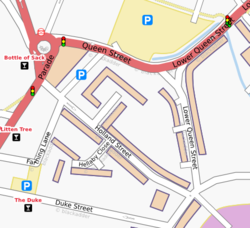No:Bygninger

|
| Beskrivelse |
| Brukt til å beskrive mange forskjellige typer bygninger, blant annet hus, fabrikker og bygninger i ruiner. |
| Egenskaper |
|
|
Definisjonen av "bygning" er ikke nødvendigvis en enkel sak. OSM-definisjonen er ganske bred og inkluderer ikke bare bygninger etter streng definisjon, men også building=static_caravan, building=houseboat og kan inkludere noen typer building=storage_tank.
Bruk av egenskapen
- Hovedartikkel: Norway/Bygninger_i_Norge
Et enkelt bygningomriss kan lages for hver bygningskompleks eller "block", som kan relatiere til en enkelt frakoblet eiendom, eller til en rad av individuelle terrasserte hus eller til noen mer komplekse utforminger av egenskaper. Det er derimot bedre å lage en serie lenkede omriss som har noder til felles for å identifisere hver enkel del av eiendommen, også fordi disse delene kan være enheter som fungerer "uavhengende" på en eller annen måte.
I tillegg kan omriss enten være forenklede former eller veldig detaljerte omriss som på nøyaktig måte definerer formen på bygningen. Det er ikke uvanlig at bygninger tegnes med grunnleggende form, for så å bli forbedret med mer detaljerte omriss og delt inn i individuelle eiendommer.
Bygninger kan være bare building=yes eller bruke en verdi som beskriver typen av bygningen, for eksempel building=house, building=hut, building=garage, building=school. Se building=* for en mer fullstendig liste med verdier og se hva som faktisk brukes.
På større offentlige bygninger kan det være nyttig å kartlegge inngangene med entrance=yes. Hvis bygget har mange innganger med forskjellige hensikter og bruksområder, kan det være lurt å spesifisere typen inngang og tilgang med entrance=* og access=*. Inngangsbokstaven/nummeret kan også legges til med ref=*.
Spesielle tilfeller
Det finnes strukturer med egenskaper som bygning, men som mangler en grunnmur eller fundasjon. For eksempel bruker mange kartleggere nøkkelen building=* for å beskrive flyttbare objekter og bygninger, som building=static_caravan, building=houseboat eller trailere. Selv om husbåter (ofte selvgående), skip (for eksempel museum eller teaterskip) eller brygger kan bli flyttet en eller annen gang, finnes det også building=floating_home som er bygget på føtetømmer og flyttes ikke. Noen kartleggere bruker i tillegg floating=yes for å indikere denne egenskapen.
Ikke bruk egenskaper for gjengiveren
- For mer informasjon om dette emnet, se Tagging for the renderer.
Noen kartleggere prøver å endre OSM-data slik at det skal vises på en fin måte ved å implementere feilaktige egenskaper.
Please map all attributes as close to the reality as possible with the available data. Make use of the descriptions for the tags at the refering wikipage. Use the existing values by its definition at the wiki and choose the best fitting pair of key and value. If there is no fitting tag and no more generic tag, you may find some uncommented already used tags at taginfo. If all of this does not suffice, you may better create a new tagging and document it at the wiki.
Here are some negative examples in context to buildings.
- tagging of non existing
amenity=*to emphasize the building at the rendered picture - modify/omit tagging due to dissatisfaction (e.g. cafe/restaurant)
- building parts as distinct objects to structure the rendered picture
- deleting/moving objects to obtain a (nicer) placement of the icon
- tagging e.g. statues, bridge piers, gravestones or sockets as buildings to make them visible on the map. This can be counterproductive even for 3D-Mapping.
Such manipulations damage not only the OSM, but also they are needless, because their effect is usually limited to a single renderer, which will be probably modified soon.
If there are substantial rendering errors of a correct data, please contact the developers of the renderers directly.
How to map
When tracing from aerial imagery try to estimate the place where the building position on the ground which may be offset from the roof-line as shown by the imagery on the far side given that images are normally taken from an angle.
If the building has an interior courtyard the use a Multipolygon relation to ensure that the courtyard is not rendered as part of the building.
entrance=yes(if you know where the entrance is)addr:street=*addr:housenumber=*addr:postcode=*addr:city=*addr:country=*
- (more values and detailed information here: Key:addr)
- OSM Inspector is also able to help in checking these tags
in JOSM
- As a lot of buildings are rectangular, you can draw a rough rectangle, and then orthogonalize it in JOSM with the hotkey Q. Pressing Q on a selection sets all the angles in the selection to be 90°. Please be aware that not all buildings are orthogonal and sometimes it is better to keep an odd looking polygon instead of making a curved shape rectangular.
- For people who changed projection in JOSM from default - JOSM orthogonalizes the projected map, so make sure you are using a conformal projection (one that preserves angles) like Mercator during your editing (otherwise if you use for example unprojected WGS84 while orthogonalizing, objects will be end up distorted in the database).
- JOSM/Plugins/BuildingsTools makes mapping of buildings a lot more convenient (hotkey B). This works best for buildings with four nodes.
- JOSM/Plugins/Terracer is for quickly mapping a row of terraced houses.
in Potlatch
In Potlatch, you can add several buildings quickly especially in residential areas by tracing the building with one hand with the mouse and then with the other hand pressing the 'R' key to add the properties of the previously selected building. Add the source, building tag and whatever other tag you want on the first building then copy it to the other buildings.
Some ways to get the outline of the building
- Aerial photographs (e.g. Bing). There are also some tips and tricks for roof modelling.
- Observations from street level, drawing a sketch, or even taking measurements
- Walking around the edge of the building taking a GPS trace. Good enough for big buildings (e.g. a stadium) but walls normally reflect the GPS signal, causing the trace to be offset a significant distance away from the building.
- French Cadastre
3D
Use the Simple 3D buildings that is already implemented in some tools and offers backwards compatibility with previous approaches.
Indoor
Simple Indoor Tagging is used for tagging indoor features.
Proposals
Active
- Proposed features/building=kindergarten - kindergarten buildings
- Proposed features/Riding hall - riding hall (for horse riding)
- Proposed features/Sports hall - sports hall buildings (gyms)
- Proposed features/Student accommodation building - looking for alternative to
building=dormitory - The levels of detail (LOD) and involved tags used for 3D modeling are described here: Simple 3D Buildings V1.
Inactive
- Proposed features/Building - original proposal, which mentions various other ideas
- Proposed features/Building attributes - attributes proposal, cancelled
- Relations/Proposed/Buildings - (to group buildings and other related things together)
- Proposed features/campus building
Examples
-
Sutton Coldfield rendered in the 'standard' style ([1]) as it was back in 2008 (buildings have since been made less bright coloured)
-
Sutton Coldfield rendered by osmarender (the old tiles@home map style)
See also
shop=*to indicate that the building is used as a specific shopamenity=*to describe what the building is used for, for example: school, theatre, bank, ...entrance=*to mark the entrances to the buildingman_made=courtyardproposed tag for courtyardsarchitect=*to indicate the architect of a buildingbuilding:condition=*for the condition of the buildingruins=*- for ruins of buildingsabandoned:building=*- for a building which has been abandoned by its owner and is no longer maintainedstart_date=*- the year of construction
![Sutton Coldfield rendered in the 'standard' style ([1]) as it was back in 2008 (buildings have since been made less bright coloured)](/w/images/a/ab/Rendering-area-building-yes.png)