Key:entrance
 |
| Description |
|---|
| To mark the location of an entrance. |
| Group: man made |
| Used on these elements |
| Documented values: 12 |
| Useful combination |
|
| Status: approved |
| Tools for this tag |
|
The entrance=* key describes the point where you can go into a building or enclosed area (such as a zoo, theme park, cemetery grounds etc). Different values are used to denote the importance or type of entrance. The entrance node should be placed on the building/area's way (i.e. its outline).
- For internal doors, see indoor and Simple Indoor Tagging.
- For the main entrance to areas/points of interests (POIs) with multiple entrances (even multiple main entrances), use a Relation:site and add
 entrance
entrance
Tagging
| Key | Value | Element | Comment | Carto rendering | Photo | |
|---|---|---|---|---|---|---|
entrance
|
yes
|
An entrance exists at this position to a building or enclosed area. A point where you can enter or leave the building or the area. | 
|
 | ||
entrance
|
main
|
The main entrance of a building or enclosed area. | 
|
 | ||
entrance
|
secondary
|
An additional entry, often used only for events or at special times. |  | |||
entrance
|
service
|
A backdoor to a building or enclosed area often only for employees or for delivering. | 
|
 | ||
entrance
|
exit
|
It is not an entrance, it is a one-way out of a building or enclosed area. You find it at some larger shops, museums or theme parks. Consider using exit=*
|
 | |||
entrance
|
entrance
|
It is an entrance only, it is a one-way in to a building or enclosed area. You find it at some larger shops, museums or theme parks. | ||||
entrance
|
emergency
|
An emergency exit is a one-way out of a building in case of fire. It is often combined with a fire alarm box. See also exit=emergency for these.
|
 | |||
entrance
|
staircase[1][2]
|
Door to staircase. | 
|
 | ||
entrance
|
home[1]
|
Entrance to a private house, home, garden or an apartment. | 
|
 | ||
entrance
|
garage[1]
|
Door to a garage. | ||||
entrance
|
shop[1]
|
Direct entrance to a shop, which is not a main entrance. |  | |||
entrance
|
no
|
It looks like an entrance, i.e. there is a door and possibly a housenumber displayed here, but it cannot be used to access the building (e.g. the door is permanently sealed). | ||||
This table is a wiki template with a default description in English. Editable here.
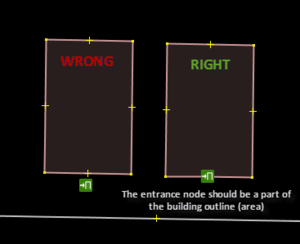
Please use the access=* values to describe who is allowed to enter.
access=yesThe public has an official, legally-enshrined right of access.access=deliveryAccess only for delivering goods to or from a customer.access=privateAccess only with key, keycard or similar. Look here for additional subtags.access=noAccess is not allowed. (osm-Carto rendering: )
)
If you don't need a key to go out from a building or restricted area, you can mark this with exit=yes. This tagging has sense, if rules for exit are different from rules for entrance.
Accessibility combinations
- You can use
level=*to indicate the floor on which the entrance is located (level=0 aka ground floor is the default) - Use
wheelchair=yesto describe the entrance possibilities for a wheelchair user. - You can add
width=*to indicate small doors for wheelchair routing. - You can add
automatic_door=*to indicate automatic doors for wheelchair users (and the detection method) and to warn visually impaired / blind users. - You can add
door=*to indicate the door type - some door types can be opened by some wheelchair users. - You can add
name=*to identify a specific entrance when there are multiple choices for pick-up or delivery.
Rendering
- OsmAnd shows entrances in its default mappaint style.
- Or use Keep Right's "deprecated tags" for the whole world (go to map).
- OSM2World adds doors to 3D buildings based on
entrance=*
Entrances and addresses
- Main article: Addresses
If address is related not to the whole building, but to individual staircases/entrances, tags entrance=main/staircase/home, addr:housenumber=* and addr:street=* should be added to main entrances to staircases (or to houses). Use ref=* for marking "inner" number of staircase (not to be confused with "outer" address, which some staircases have – for such addresses, we should use addr:housenumber=*). addr:housenumber=* is put to one of entrances to staircase, ref=* can be marked to several entrances (also to service entrances to staircases).
Use addr:flats=* for marking all flats inside the staircase, for example, addr:flats=1-20. (This entrance leads to flats/apartments with numbers from 1 to 20 inclusive). If there are gaps in numbering, use semicolons: addr:flats=3-7;10;14;16-18.
If there is only one flat or unit behind the door addr:unit=* is more common. See addr=* for more.
Possible tagging mistakes
See also
- Proposed features/entrance - Proposal/voting page for this tag
emergency=emergency_ward_entrance- To mark the entrance to an emergency ward- Proposed features/entrance/door - Proposal/voting page for this tag
door=*- Kind of door (automatic, hinged, ...)amenity=parking_entrance- An entrance to an underground or multi storey parking facilityamenity=loading_dock- An entrance for loading heavy goods vehiclesbarrier=entrance- An opening or gap in a barrier.barrier=gate- A section in a wall or fence which can be opened to allow access.- Relations of type=building which, for indoor mapping, should at least have one member with the role "entrance"
exit=*- Marks free exit of a building/restricted area.railway=subway_entrance- The entrance point of a subwayrailway=train_station_entrance- The entrance point of a train stationopen=*andopening=*for cases where there is something at an entrance that is always open to a certain degree
