IOF mapping
The IOF is the International Orienteering Federation (see http://orienteering.org). Several types of orienteering competitions use maps standardized by the IOF.

IOF standard orienteering maps
The IOF has released Standards standard mapping specifications for several different types of orienteering sport competitions.
As a general rule, orienteering maps usually provide contour data and (with a standard scale of 1:15000 or 1:10000) an above average level of detail in natural / vegetation features.
OSM and IOF mapping
IOF mapping with OSM may mean one or all of following:
- OSM data can be rendered with IOF symbols and style definitions. (Optionally showing additional features.)
- Corresponding OSM tags are defined for each IOF code.
- OSM Editor Templates/Symbolbars are provided so mappers can choose the tagging by IOF codes/symbols.
As a result, it has become possible to create orienteering maps using GPL'ed Free software. This is important for mainly two reasons. First, so that cartographic beginners can try the art of map-making without having to buy an expensive software. Secondly, today's leading map-making software lacks many features, e.g being able to making maps cooperatively in a group. Anyone can make the changes they need to free software (or have them made), which is not possible with proprietary software.
We use our Free Software for making free maps, but are of course free to choose under which terms and conditions we use and distribute our maps.
Keep in mind that full detail orienteering maps must not be released until after the last competitor starting in the competition has gotten his map and started.
Therefore the mappers of a orienteering map will usually start off with two separate working layers in their editors first. (The free OSM layer and a private layer that is stored in a local file or database.) As they conduct the survey they will correct and add to the OSM data layer (man-made, water and marsh features), while keeping additional landform, rock, boulder, trails and vegetation features in the private layer, which will not be made public until after the competition event.
We would love to get feedback if you are using the software described here to make maps. For contact information see bottom of page.
IOF mapping does not mean changing tagging solely for the purpose of IOF rendering.
This page should be used by someone wishing to see how to turn OSM data into IOF data, not by someone looking to tag objects with IOF tags.
Note that to produce good orienteering map from OSM data one should expect manual modification of OSM data even in case of complete and perfect mapping. It is not only acceptable but desirable to change data to create more legible map (for example really small passable gap between two buildings should be on map larger than according to scale to make map clear). Also, for example in areas with forbidden access only prominent buildings should be mapped and other differences like "Areas totally contained within a building shall be mapped as being a part of the building.".
Practical IOF mapping
For a general introduction see GIS for Dummies (written by a dummy) and look around in the OpenStreetMap.org Wiki. Follow good practices and check out the FAQ. With OSM we are not using a map drawing program, we are using a GIS application (Geographical Information System).
The basic understanding is that we "record whats actually on the ground". Configuring or changing the "renderer" program to adjust how a map generated from the data looks like, is a different task.
For IOF mapping with OSM you will currently need at least two OSM programs with special IOF additions: A map object editor and a renderer (map generator) — The renderers that are build into the available editors are not (yet) capable of rendering IOF maps directly.
That means that as long as not all features needed for IOF mapping are available in the programs upsteam, you need to download specially enhanced versions. Please refer to the sections below to determine the patched files you'll need.
Elevation data and contours
Orienteering maps need contours. However the OSM map servers do not provide elevation data.
Elevation data for creation of contours has to be fetched from a separate source like the Shuttle Radar Topography Mission (SRTM) or ASTER.
Remember not to upload contour lines to the OSM map servers.
Options:
- Contours describes some OSM server side methods.
- Srtm2Osm
- GroundTruth
- 4UMaps Topographic outdoor map
- TopOSM
- de:OSMC Reitkarte
- dem2topo
- Blackart on terrainmap.com
- German Howto "Herstellung von Höhenlinien", von Jörn Weber.
Editing
For the editor you can choose between JOSM and Merkaartor:
- JOSM has some advanced functions and many plugins
- Merkaartor looks more close to the final map. Someone used to OCAD might be much more comfortable with this one.
It is recommended to test both programs to see what suits you best. Read more instructions on how to use the programs on their wiki pages.
You can switch and use different editors while working on the same map data (even concurrently if you are working with a database).
JOSM
JOSM is a map editor with some advanced functions and many plugins.
You can configure which server to use under: Settings -> Connection Settings (2nd tab). Set the base server URL, your username and password.
IOF mapping additions:
- IOF taging presets
- Download JOSM IOF presets to your JOSM directory.
- Open the settings panel in JOSM and select the map settings tab. Under "Tagging Presets" de-select "Enable defaults" and add a new tagging presets source. In the popupbox write the path to your saved file (if placed in the same folder as the jar-file, this is simply "isompresets.xml"), press OK and restart JOSM.
- IOF editor style
This changes the style and colours of the map in JOSM.- Download the iof-png-icons and extract the archive in your JOSM directory.
- Download JOSM IOF style and save it your JOSM directory.
- Open the settings panel and in the advanced settings tab set the following values:
- mappaint.style: comostyle
- mappaint.icon.sources: comostyle=iof-png-icons
- mappaint.style.sources: comostyle=comostyle.xml
- Optionally set these:
- mappaint.icon.enable-defaults=false
- mappaint.style.enable-defaults=false
- mappaint.useRealWidth=false
For more information see JOSM/MapPaint.
Merkaartor
The edited map in Merkaartor looks more close to the final map (as in what you see is what you get). Someone used to OCAD might be more comfortable with this one.
You can configure which server to use under: Preferences -> Data tab (Set website path, your username and password.)
IOF mapping additions:
- IOF editor style (IOF style for Merkaartor is now complete.)
- Download ISOM style for Merkaartor and extract the archive.
- Under Preferences->Style enter the path to the .mas file.
Using Merkaartor for IOF mapping is described in details in OSM IOF mapping manual from http://mafc-tajfutas.uw.hu/como
Old map as editor background
Both JOSM and Merkaartor support loading your old maps as a (picture) background. (You need to make sure you are allowed to use and publish derived works.)
Your options are:
- (simpler) Use the picture layer feature of your editor to load a picture as background, then move, rotate and scale it.
- (more advanced, without additional capabilities) Use a Web Map Service (WMS). With this, many persons can use the same image layer, and you only have to position the image once. You may upload your image to a web service (like http://warper.geothings.net/) but this has some limitations (e.g. max file size). You can also put up your own. This is a map rectifier and WMS: http://svn2.geothings.net/mapwarper/ (not tried).
For Merkaartor see method in OSM IOF mapping manual under the "Walking papers" chapter.
Rendering
After a while of editing you probably want to see what your map will look like.
In contrast to OCAD, JOSM (and to some degree Merkaartor) do not show exactly how the printed map will look, and it is not possible to print it directly. To get the final map image file, you have to use a renderer, which creates a map combining the objects data with a symbol set. There are at least three renderers available for OSM data: Mapnik, Osmarender, and Maperitive.
In order to make IOF orienteering maps that draw areas and cliffs with patterns the renderers need to be patched to be able to do this.
Mapnik
Mapnik is rather difficult to install and can't use the map data directly without conversion. Related information and some ISOM rendering can be found on HikingBikingMaps and OpenOrienteeringMap. It does not support the IOF tags.
Osmarender
Osmarender was easier to use and adopt, but note that it has not been actively maintained since March 2012.
The Osmarender output is a file in the Scalable Vector Graphics (SVG) format. All major modern web browsers except Internet Explorer can show SVG images. (Adobe has a plugin for IE to show SVG.)
Osmarender is an XSL file, which defines the necessary transformations to get the SVG image according to the rule file. For doing this transformations, it is necessary to have an XSL transformer program. You could use a web browser that supports XSL like Firefox to view the map directly and (with the Web Developer addon) even save it. (View generated source, and save it as an .svg file.) Otherwise you need a separate program that can do the transformation, see Osmarender/Howto. With Linux and Mac OS "xsltproc" is usually already installed.
There is a special Osmarender version enhanced for IOF mapping. So you must download this and not the OSM standard version:
- Save your map data to a file (called map.osm).
- Download the ISOM version of Osmarenderer and extract the archive.
The .xsl file defines transformations of map objects and symbol files onto a map, and the rule file contains the rules to use the transformations so that the map looks like an orienteering map. The rules file is different if you want to make an isom, issom or some other map.
It would be good to be able to use the Osmarender Frontend to configure the tags to render as IOF special land form, water and man-made symbols.
Besides the deviations in the version to download you can refer to the instructions on the Osmarender/Howto page to render your map.svg file.
Since the map is a vector graphics file, the pixel density can easily be adopted when printing the map, and the map will scale nicely to other sizes. For example scale to 50%, if you want a 1:10000 scale instead of 1:15000.
Inkscape
It is recommended to download Inkscape, a good vector graphics editor. Use it to generate the final layout of your map with all logos and pictures you'll want to include.
Finally you can print the map with Inkscape or save it in a format your print shop can handle.
Colour profiles
Adopting colours for different printers or screens.
If you don't use Inkscape you could create a search and replace script to change the colour definitions in the .svg file.
Example for changing one colour:
sed -i 's/#RRVVBBAA-colour-to-replace;/#RRVVBBAA-new-colour;/g' map.svg
Rounded curves in SVG files (circular, elliptic, quadratic and cubic Bézier arcs)
It is possible to make the bending curves a bit more softly after generating the map file (post-processing).
Download lines2curves and install Perl if you don't have it installed already. You probably need to install the Math::Vec methods from http://search.cpan.org/dist/Math-Vec (see README instructions).
Then it is done with a simple command like this:
lines2curves.pl map.svg > map-bezier.svg
Rendering problems
Current rendering problems or where improvements would be good:
- Ruin with dashes (gaps in the middle of the segments / only draw corners)
- Major power line (without fill in middle). Rendering as an Area? Maybe, modify osmarender to use the SVG masking feature
- Add/move/delete tags/markers on lines. Need to adjust the position of markers on lines, if they not appear where they are wanted. Possible solution: "tags:yes/no/indicated/unlessindicated"
- yes - as normal
- no - not at all
- indicated - tags on nodes with tag:yes
- unlessindicated - tags on all nodes except tag:no
- Can not do line tags with varying length (e.g impassable cliffs)
- A (large) erosion gully, has to be rendered as an area (can not do pointed ends nor varying line width)
- Path junctions (visible/indistinct)
- Path crossing with streams, bridge or not.
- Crossing points (on fences etc.) have to be done as a line now, want fixed-size crossing point (as node)?
- Firing range: Small rendering error (line behind arrow)
Working with other mapping software
An example for a proprietary mapping software sometimes used for orienteering maps is OCAD. Another one is opensource OpenOrienteering Mapper application, created by community as free alternative to OCAD.
Comparison
OSM software pros
- Use of database allow for good collaborative mapmaking. Several people could edit and access the map data simultaneously.
- Use of database give revision history: who has changed something and when.
- Possibility to use map data with additional GIS applications. You can add touristical and name information about objects for example or use relations to link objects together.
- Objects on map have absolute positions (lat/long) obeying geodetic projection standards. Easy to merge maps.
- Open file format permits people to make new programs.
- Free software, you can make your own additions and many can contribute to the code.
- No licence cost, new (inexperienced) cartographers can download the software and try it.
- Most programs and the database work well in many operating systems (Windows, Linux, Mac OS...).
- Possible to combine ISOM, ISSOM, School maps, etc. in the same database and then render them for different purposes.
- ... .
OSM software cons
- The Editors are not (yet) fully WYSIWYG capable. The objects may look different in the editor than on the map (i.e. use fine precision lines and points instead of map symbols).
- Probably not easy to use for course setting. However, have a look at the Purple Pen free software made for that purpose (Windows-only program).
- Quite hard to render own map objects. (Usually not necessary, use Inkscape to add text, logos, pictures, etc. to your page layout.)
- ... ?
Converting shapefiles
The easiest is to export your OCAD map as a shapefile and then convert that to the OSM file format. Shapefile export is only available in the professional edition of OCAD. If you only have the standard edition, you have to export as dxf file and then convert that to a shapefile, see further down.
By exporting to shapefile you should be able to get your features from OCAD converted to .osm (not tested). You will have to configure how key and values shall be translated. Please read shp2osm.
Here is also described how you transform your projection. This might be a bit of problem if the shapefile exportet from OCAD doesn't include correct information.
Converting dxf files
If you don't have OCAD Professional but only standard edition, you will have to export your map to dxf and then convert it to a shapefile. Note, you WILL lose information (what I can see, you don't get any information about the types of objects).
You can use Grass to convert dxf to shapefiles.
Converting to OCAD
Not recommended. Feel free to try:
- http://code.google.com/p/osm2shp/
- ogr2ogr for projection conversion
- Load shapefile into OCAD.
Setting up a local database
To be able to cooperate on parts of your map privately until you publish the map after the competitions, or to add a layer that contains only temporary details, you can setup a local database and osm api. The current OSM database setup is called The Rails Port. Read install instructions there.
To merge data between databases use your editor to save the map data downloaded from a database server to a local .osm file, switch the server settings in the editor, open the .osm file and upload the data to that server.
- Do we have to remove database IDs from the .osm file?
IOF codes and their corresponding OSM map features
Compared to the set of IOF codes, OpenStreetMap knows more map features than IOF codes exist. OSM already provided tag definitions for quite a fraction of the IOF Codes. With some newer tags the OSM features cover the complete range of IOF Codes.
OSM map features
OSM map features consist of elements that are tagged with key=value pairs.
The basic elements can be nodes (single points), ways or areas. Ways consist of a number of ordered nodes, and areas are ways where the start and end node are the same. Read more about the basic elements on the Elements page.
Tagging refers to adding key=value pairs describing elements. It is not necessary for a map drawer to learn and use tags directly, if the editor provides another way to define objects (with preset tags for example).
Generally osm tags should be named descriptively according to how someone would search for them, had he found something on the ground, classify with good [[Verifiability]|verifiability], and organized to optimize rendering for different purposes and when tags or values are missing/unsupported/combined/...). They are not optimized for human editing. That kind of optimization (like grouping, dependencies, easy switching, etc.) can be handled by editor programs.( syntactic conventions)
IOF codes
Below tag definition has been updated and slightly modified according to Annex A of OSM IOF mapping manual
- Please help in finding and documenting all osm tags belonging to IOF symbols.
- The benefit is, that osm data can be rendered with IOF stylesheets, and when mappers create objects by IOF codes/symbols in OSM Editors, can be prompted to choose from the (more precise) set of OSM features.
- The corresponding OSM tags have not yet stabilized.
Remember, the general OSM rules, "map whats on the ground, not what should appear on the map" and verifiability.
If you don't find whats on the ground listed here or on map features, search for existing tags with the wiki search and Taginfo. If you need, you could add any tags you like (referring to that page). There is a proposal process to introduce and discuss new features (tags), see https://wiki.openstreetmap.org/wiki/Proposed_Features .
Proposed_features_(keys)_for_IOF-Codes
Introducing common tags for IOF mapping:
| Proposed Tag | Description | Usage (OSM Taginfo) | OSM Wiki page, OSM proposed_feature page |
|---|---|---|---|
foot=passable and foot=impassable
|
foot=passable states that (barrier like) features are not a total barrier when on foot. (Default (without a tag) is foot=impassable ). This is a proposed new value for the foot key. A path up a cliff could be access=no (and even foot=no), still when the cliff is foot=passable, it should be mapped as such and appear as such on the IOF orienteering map. There is a nice little quiz about passable/impassable, see Page B and Page C.
|
foot=passable foot=impassable |
no Wiki page so far, no proposed_features page so far |
ruined --> abandoned: lifecycle prefix
|
The abandoned: lifecycle prefix states that the feature is deteriorated / unmaintained. There is a icon "ruined" in International Control Descriptions for Orienteering. |
abandoned:barrier=fence abandoned:barrier=wall |
Wiki: Key:abandoned: |
runnability=*
|
runnability=* can be 20%,60%,80%,100% (20% = very diffcult to run, 60% = difficult to run, 80% = slow run, 100% = open forest) and refers to the definition of the IOF standard (ISOM 2000 4.4). On IOF maps the runnability of forests/woods for example translates into shades of green. There is a nice little quiz about runnability . |
runnability=* |
no Wiki page so far, no proposed_features page so far |
| rideability | Rideability can be 25%, 50%, 75%, 100% (25% = difficult to ride, 50% = slow riding, 75% = medium riding, 100% = fast riding) and refers to the definition of the IOF standard (ISMTBOM 2010 4.5).
|
mtb:scale=* smoothness=* |
Wiki: mtb:scale and Wiki: key= smoothness |
Proposed_features_/_still_needed_for_IOF
Introducing new tags for IOF mapping:
Landforms
| Proposed Tag | Description | Usage (OSM Taginfo) | OSM Wiki page, OSM proposed_feature page |
|---|---|---|---|
| earth_wall --> | Distinct earth wall. | man_made=mound : |
no Wiki page so far, no proposed_features page so far |
| small_knoll --> | An obvious mound or knoll which cannot be drawn to scale with a contour. | natural=knoll : |
Wiki: Proposed_features/peak |
| small_depression --> | A small depression or hollow without steep sides that is too small to be shown by contours. | natural=depression : |
no Wiki page so far, no proposed_features page so far |
| pit --> | Pits and holes with distinct steep sides which cannot be shown to scale using symbol ISOM#104 (earth bank). A pit larger than 5 m x 5 m should normally be exaggerated and drawn using symbol ISOM#104 (earth bank). | man_made=pit : |
no Wiki page so far, no proposed_features page so far |
| broken_ground --> | An area of pits and/or knolls which is too intricate to be shown in detail, or other types of rough and uneven ground that is clearly distinguishable but has little impact on runnability resp. affects runnability. | natural=broken_ground : |
no Wiki page so far, no proposed_features page so far |
Rock and boulders
| Proposed Tag | Description | Usage (OSM Taginfo) | OSM Wiki page, OSM proposed_feature page |
|---|---|---|---|
| boulder_field | An area which is covered with so many blocks of stone that they cannot be marked individually. | ||
| boulder_cluster | A small distinct group of boulders so closely clustered together that they cannot be marked individually. This IOF-Symbol is just used in IOF-ISOM, it is not used in IOF-ISSOM and IOF-ISMTBOM. | ||
Rocky pit --> natural=hole + rock=*
|
Rocky pits or holes which may constitute a danger to the runner. | tagInfo: natural=hole and tagInfo: rock=* | no Wiki page so far, no proposed_features page so far |
natural=bare_rock
|
A runnable area of rock without earth or vegetation is shown as bare rock. | tagInfo: natural=bare_rock | Wiki: natural=bare_rock and Proposed_features: bare_rock |
Water and Marsh
| Proposed Tag | Description | Usage (OSM Taginfo) | OSM Wiki page, OSM proposed_feature page |
|---|---|---|---|
Waterhole --> natural=waterhole
|
A water-filled pit or an area of water which is too small to be shown to scale. i.e. for a ISOM map with scale 1:10 000: |
natural=waterhole |
no Wiki page so far, no proposed_features page so far |
Vegetation
| Proposed Tag | Description | Usage (OSM Taginfo) | OSM Wiki page, OSM proposed_feature page |
|---|---|---|---|
landuse=orchard
|
Land planted with fruit trees or bushes. | tagInfo: landuse=orchard | Wiki: landuse=orchard and Proposed_features: orchard |
undergrowth --> natural=undergrowth
|
An area of dense undergrowth but otherwise good visibility (brambles, heather, low bushes, and including cut branches) which reduces running. | tagInfo: natural=undergrowth | no Wiki page so far, no proposed_features page so far |
boundary --> boundary=field or boundary=parcel or boundary=forest_compartment + border_type=vegetation
|
boundary of cultivated land (seasonally out of bounds) when not shown with other symbols (fence, wall, path, etc.), also a permanent boundary between different types of cultivated land. A very distinct vegetation boundary within the forest. | tagInfo: boundary=field and tagInfo: boundary=parcel and tagInfo: boundary=forest_compartment | Wiki: boundary=* and Wiki: boundaries and Wiki: border_type=* |
natural=rootstock
|
large roots (of fallen trees). Orienteering maps often show positions for those. There is an icon "root stock" in International Control Descriptions for Orienteering. | tagInfo: natural=rootstock | no Wiki page so far, no proposed_features page so far |
Man made features
| Proposed Tag | Description | Usage (OSM Taginfo) | OSM Wiki page, OSM proposed_feature page |
|---|---|---|---|
| pillar --> | A pillar is an upright shaft or structure of stone, brick or other material, used as a building support. | building:support=pier : |
no Wiki page so far, no proposed_features page so far |
IOF-Codes (ISOM, ISSOM, ISMTBOM) and their tags
There are different maps for orienteering sport:
- ISOM 2017 International Specification for Orienteering Maps. Foot Orienteering Maps are normally at the scale of 1:15 000 or 1:10 000.
- ISSOM 2007 International Specification for Sprint Orienteering Maps. The map scale of sprint orienteering maps shall be either 1:4 000 or 1:5 000.
- ISMTBOM 2010 International Specification for MTB Orienteering Maps. Scale of maps drawn specifically for mountain bike orienteering will normally be 1:10 000, 1:15 000 or 1:20 000.
- ISSkiOM 2014 International Specification for Ski Orienteering Maps. The map scale of ski orienteering maps shall be 1:15 000, 1:10 000 or 1:5 000.
- Control Description 2018.
The IOF has categorized map symbols into the following groups.
Land forms
Remember not to upload contours to the OSM map servers. Elevation model data has to be saved separately.
| Value for iof= key notation | Element | IOF Code and Name (ISOM2017) | IOF Code and Name (ISSOM2007) | IOF Code and Name (ISMTBOM2010) | Comment | Extra key=value pairs | Rendering example (not to scale) (ISOM2000) | corresponding OSM tags |
|---|---|---|---|---|---|---|---|---|
| contour | ISOM#101 Contour; ISOM#102 Index contour; ISOM#103 Form line. | ISSOM#101 Contour; ISSOM#102 Index contour; ISSOM#103 Form line; ISSOM#105 Contour value. | ISMTBOM#101 Contour; ISMTBOM#102 Index contour; ISMTBOM#105 Contour value. | A line joining points of equal height. A closed contour represents a knoll or a depression. A depression has to have at least one slope line. | type=normal/index/form. altitude=[meter] to specify height over sea | 
|
In addition to the contour line model, there are a few land form tags: natural=peak or natural=saddle with ele=*; natural=hill, man_made=spoil_heap, natural=sinkhole.
| |
| slope_line | ISOM#101 Contour | ISSOM#104 Slope line | ISMTBOM#104 Slope line | Slope lines should be drawn on the lower side of a contour line where it is necessary to clarify the direction of slope. | 
|
|||
| earth_bank | ISOM#104 Earth bank | ISSOM#106 Earth bank | ISMTBOM#106 Earth bank | An earth bank is an abrupt change in ground level which can be clearly distinguished from its surroundings. | size=normal/high (?) | For artificial earth banks use man_made=embankment. For natural earth banks, e.g big erosion gullies use natural=earth_bank + depth=* with earth_bank=gully or earth_bank=scarp or earth_bank=cut_bank. For earth banks along a way add tag embankment=yes or left or right or cutting=yes or left or right. landuse=quarry + resource=gravel or sand. historic=bomb_crater.
Optional: | ||
| earth_wall | ISOM#105 Earth wall; ISOM#106 Ruined earth wall | ISSOM#108.1 Small earth wall | ISMTBOM#107 Earth wall | Earth walls | size=normal (> 1 m) / small (> 0.5 m). height=[meter] | man_made=mound + height=*; abandoned:man_made=mound.
| ||
| erosion_gully | ISOM#107 Erosion gully; ISOM#108 Small erosion gully. | ISSOM#109 Erosion gully or trench; ISSOM#110 Small erosion gully. | ISMTBOM#109 Erosion gully. | An erosion gully or trench which is too small to be shown by symbol ISOM#106 Earth bank is shown by a single line. | size=normal (> 1 m) / small (> 0.5 m). depth=[meter]. area=yes/no (for larger erosion gully) | 
|
natural=gully + depth=*.
| |
| small_knoll | ISOM#109 Small knoll; ISOM#110 Small elongated knoll | ISSOM#112 Small knoll; ISSOM#113 Small elongated knoll | (not used in ISMTBOM) | An obvious mound or knoll which cannot be drawn to scale with a contour. | elongated:yes/no. direction:[0-360] for direction of long side of elongated knoll. height=[meter]. | 
|
natural=knoll + optional: height=* + length=* + width=* + optional: direction=* for elongated knolls.
| |
| small_depression | ISOM#111 Small depression | ISSOM#115 Small depression | (not used in ISMTBOM) | A small depression or hollow without steep sides that is too small to be shown by contours. | depth=[meter] | natural=depression + depth=* + length=* + width=*.
| ||
| pit | ISOM#112 Pit | ISSOM#116 Pit or hole | (not used in ISMTBOM) | Pits and holes with distinct steep sides which cannot be shown to scale using symbol ISOM#104 (earth bank). | depth=[meter] | man_made=pit + depth=* + length=* + width=*
| ||
| broken_ground | ISOM#113 Broken ground; ISOM#114 Very broken ground | ISSOM#117 Broken ground | (not used in ISMTBOM) | An area of pits and/or knolls which is too intricate to be shown in detail, or other types of rough and uneven ground that is clearly distinguishable but has little impact on runnability resp. affects runnability. | 
|
natural=broken_ground ? + runnability=*
| ||
| special_landform | ISOM#115 Prominent landform feature | ISSOM#118 Prominent landform feature | (not used in ISMTBOM) | The feature must be very clearly distinguishable from its surroundings. | Description:User Defined | (something you map appropriately and configure the renderer to show it as IOF118_special-landform). e.g. natural=termite_mound or natural=anthill
|
Rock and boulders
| Value for iof= key notation | Element | IOF Code and Name (ISOM2000) | IOF Code and Name (ISSOM2007) | IOF Code and Name (ISMTBOM2010) | Comment | Extra key=value pairs | Rendering example (not to scale) | corresponding OSM tags |
|---|---|---|---|---|---|---|---|---|
| cliff | 201 Impassable cliff, 203 Passable rock face | 201 Impassable cliff (forbidden to cross), 203 Passable rock face | 201 Impassable cliff, 203 not used in ISMTBOM | 201: An impassable cliff, quarry or earth bank with height > 2 meters. 203: A small vertical rock face with height > 1 m. | passable:yes/no. tags:yes/no. direction:[0-360] for nodes. height=[meter]. | 
|
natural=cliff or landuse=quarry or barrier=retaining_wall (e.g. in vineyards) + optional: height=* + optional: foot=passable
| |
| rock_pillars | 202 Rock pillars/cliffs | 202 Gigantic boulder or rock pillar | 202 Rock pillars/cliffs | Rock pillars or gigantic boulders. | 
|
natural=cliff or natural=rock + area=yes
| ||
| rocky_pit | 204 Rocky pit | 204 Rocky pit | 204 not used in ISMTBOM | A rocky pit, hole or mineshaft which may constitute a danger to the competitor. | depth=[meter] | 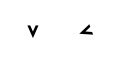
|
natural=hole + rock=* + optional: depth=*. Node:man_made=mineshaft + optional: depth=*.
| |
| cave | 205 Cave | 205 Cave | 205 not used in ISMTBOM | Cave | direction=[0-360] | see rocky_pit | natural=cave_entrance
| |
| boulder | 206 Boulder, 207 Large boulder | 206 Boulder, 207 Large boulder | 206 Boulder, 207 not used in ISMTBOM | Distinct boulders of different sizes | size=small (> 1 m) / medium / large, height=[meter] | 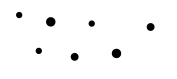
|
natural=stone + height=*.
| |
| boulder_field | 208 Boulder field | 208 Boulder field | 208 not used in ISMTBOM | An area which is covered with so many blocks of stone that they cannot be marked individually. | 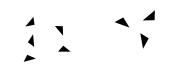
|
? | ||
| boulder_cluster | 209 Boulder cluster | 209 not used in ISSOM | 209 not used in ISMTBOM | A small distinct group of boulders so closely clustered together that they cannot be marked individually. | size=normal/large? | 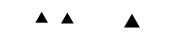
|
? | |
| stony_ground | 210 Stony ground | 210 Stony ground | 210 Stony ground | An area of stony or rocky ground which reduces runnability. | natural=scree or all objects with surface=stone + area=yes + optional: runnability=*
| |||
| open_land, surface:sand | 211 Open sandy ground | 211 Open sandy ground | 211 Open sandy ground | An area of soft sandy ground or gravel with no vegetation and where running / cycling is slow. Where an area of sandy ground is open and has good runnability / cycling is good, it is represented with IOF-symbols 401 open land, 402 open land with scattered trees, or 529 paved area. | 
|
All objects with surface=sand + area=yes + optional: runnability=*, e.g. natural=beach, natural=dune, playground=sandpit.
| ||
| bare_rock | 212 Bare rock | 212 Bare rock | 212 Bare rock | A runnable / ridable area of rock without earth or vegetation. | 
|
natural=bare_rock
|
Water and marsh
| Value for iof= key notation | Element | IOF Code and Name (ISOM2017) | IOF Code and Name (ISSOM2007) | IOF Code and Name (ISMTBOM2010) | Comment | Extra key=value pairs | Rendering example (not to scale) (ISOM2000) | corresponding OSM tags |
|---|---|---|---|---|---|---|---|---|
| water | ISOM#301 Uncrossable body of water; ISOM#302 Shallow body of water | ISSOM#304.1 Impassable body of water; ISSOM#305.1 Passable body of water | ISMTBOM#301 Lake | Water areas (lakes, ponds, rivers, canals). | bank_line:yes/no. passable:yes/no (issom) | 
|
natural=water + water=lake resp. water=pond resp. water=reservoir + foot=impassable resp. foot=passable
(For tagging islands in lakes and rivers use Relation:multipolygon ). | |
| bank_line | ISOM#301 Uncrossable body of water | ISSOM#304.1 Impassable body of water | ISMTBOM#301 Lake; ISMTBOM#304 Uncrossable river | Bank lines to water areas (also see water) | See water | foot=passable or ford=yes removes bank line for waters
| ||
| river | ISOM#301 Uncrossable body of water | ISSOM#304.1 Impassable body of water | ISMTBOM#304 Uncrossable river | An uncrossable river or canal is drawn with bank lines. The bank lines are broken at a ford. | bank_line:yes/no. passable:yes/no? | natural=water + water=river resp. water=canal resp. water=oxbow + foot=impassable resp. foot=passable + optional: ford=yes Old scheme: | ||
| watercourse | ISOM#304 Crossable watercourse; ISOM#305 Small crossable watercourse; ISOM#306 Minor/seasonal water channel | ISSOM#305.1 Passable body of water; ISSOM#306 Passable small watercourse; ISSOM#307 Minor watercourse | ISMTBOM#305 Crossable watercourse; ISMTBOM#306 Crossable small watercourse; ISMTBOM#307 Minorwater channel | Crossable watercourses (width < 5 m). The width of watercourses over 5 m wide should be shown to scale (area: natural=water ).
|
size=large (> 2 m) / small (< 2m) / minor (intermittent), width=[meter] | 
|
waterway=stream + width=* > 2 m resp. width=* < 2 m or waterway=ditch + optional: intermittent=yes or waterway=drain + optional intermittent=yes
| |
| waterhole | ISOM#303 Waterhole | ISSOM#303 Waterhole | (not used in ISMTBOM) | A water-filled pit or an area of water which is too small to be shown to scale. | natural=waterhole
| |||
| narrow_marsh | ISOM#309 Narrow marsh | ISSOM#308 Narrow marsh | (not used in ISMTBOM) | A marsh or trickle of water (< 5m wide). | width=[meter] | natural=wetland + width=* < 5 m
| ||
| marsh | ISOM#307 Uncrossable marsh; ISOM#308 Marsh; ISOM#310 Indistinct marsh | ISSOM#309 Impassable marsh; ISSOM#310 Marsh; ISSOM#311 Indistinct marsh | ISMTBOM#309 Uncrossable marsh; ISMTBOM#310 Marsh | Marsh that could be shown as an area | type=impassable / normal (passable) / indistinct | 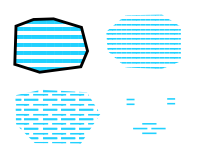
|
natural=wetland + wetland=bog resp. wetland=swamp resp. wetland=reedbed resp. wetland=wet_meadow resp. wetland=marsh + foot=impassable resp. foot=passable + seasonal=yes. natural=mud + foot=impassable resp. foot=passable.
| |
| well | ISOM#311 Well, fountain or water tank | ISSOM#312 Small fountain or well | (not used in ISMTBOM) | A prominent well, fountain, water tank or captive spring. | man_made=water_well or amenity=fountain or man_made=storage_tank + content=water or amenity=watering_place
| |||
| spring | ISOM#312 Spring | ISSOM#313 Spring | (not used in ISMTBOM) | Source of a stream. When placed on the start of a watercourse, the direction is oriented downstream. | direction:[0-360] | 
|
natural=spring + direction=*
| |
| special_water | ISOM#313 Prominent water feature | ISSOM#314 Prominent water feature | ISMTBOM#314 Special water feature | A small water feature which is significant or prominent. | Description:User Defined | "x" for remains: all node with "water" except objects defined explicitly in ISOM, ISSOM or ISMTBOM.... (something you map appropriately and configure renderer to show it as IOF314_special-water) |
Vegetation
| Value for iof= key notation | Element | IOF Code and Name (ISOM2000) | IOF Code and Name (ISSOM2007) | IOF Code and Name (ISMTBOM2010) | Comment | Extra key=value pairs | Rendering example (not to scale) | corresponding OSM tags |
|---|---|---|---|---|---|---|---|---|
| open_land | 401 Open land, 403 Rough open land, 415 Cultivated land | 401 Open land, 403 Rough open land, 415 Cultivated land (seasonally out of bounds) | 401 Open land, 403 Rough open land, 415 not used in ISMTBOM | Different types of open land | surface:normal (very good runnability) / rough / cultivated | 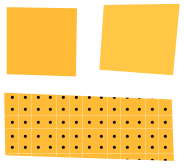
|
natural=heath or natural=grassland or natural=scrub or natural=fell or landuse=grass or landuse=farmland or landuse=meadow or landuse=farm or landuse=village_green or landuse=field or leisure=park + optional:runnability=*
| |
| open_land_in_forest | 401 Open land, 403 Rough open land, 415 Cultivated land, 417 Indistinct vegetation boundary | 401 Open land, 403 Rough open land, 415 Cultivated land, 417 not used in ISSOM | 401 Open land, 403 Rough open land, 415 Cultivated land, 417 not used in ISMTBOM | Same as open_land, but rendered over the forest area. It means that cutting hole into a forest can be avoided if this tag is used. | surface:normal/rough/cultivated | 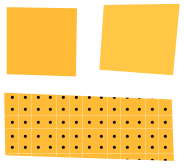
|
Alternative: using Relation:multipolygon like tagging islands in lakes and rivers. | |
| scattered | 402 Open land with scattered trees, 404 Rough open land with scattered trees | 402 Open land with scattered trees, 404 Rough open land with scattered trees | 402 Open land with scattered trees, 404 Rough open land with scattered trees | Semi-open land with scattered trees. To be used over a forest area (It adds the yellow pattern over the white/green forest.) | surface:normal/rough | 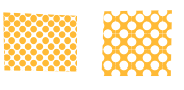
|
(for scatered trees also tag forest/wood, see next) | |
| forest | 405 Forest: easy running, 406 Forest: slow running, 408 Forest: difficult to run; 410 Vegetation: very difficult to run, impassable; 411 Forest runnable in one direction; 421 not used in ISOM | 405 Forest: easy running; 406 Forest: slow running; 408 Forest: difficult to run; 410 Vegetation: very difficult to run; 411 Forest: runnable in one direction; 421 Impassable vegetation | 405 Forest: good visibility, 406 Forest: reduced visibility; (408, 410, 411, 420 not used in ISMTBOM ) | Forests with different running speed. Very_difficult and impassable are synonyms (in ISOM; in ISSOM different symbols). No default value for ‘running’ key because of rendering reasons. | running:easy/slow/ difficult/ very_difficult/ impassable. one_direction:yes/no, direction:[0-360] | 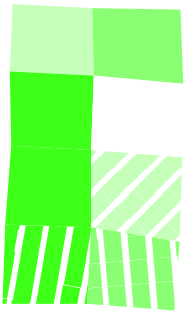
|
natural=wood or landuse=forest or barrier=hedge or natural=tree_row + runnablity=* + optional: foot=impassable + optional: direction=*. Key wood=* describes the (wood) vegetation type (e.g. wood=coniferous or wood=deciduous or wood=mixed ).
| |
| undergrowth | 407 Undergrowth: slow running; 409 Undergrowth: difficult to run; 421 not used in ISOM | 407 Undergrowth: slow running; 409 Undergrowth: difficult to run; 421 Impassable vegetation | 407, 409, 421 not used in ISMTBOM | An area of dense undergrowth but otherwise good visibility | running:slow/difficult | 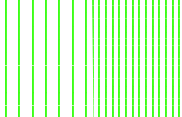
|
natural=undergrowth + runnablity=* + optional: foot=impassable
| |
| orchard | 412 Orchard | 412 Orchard | 412 Orchard | Land planted with fruit trees or bushes. The dot lines may be orientated to show the direction of planting. | direction:[0-360] | 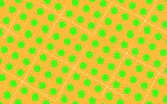
|
landuse=orchard + optional: direction=*
| |
| vineyard | 413 Vineyard | 413 Vineyard | 413 Vineyard | Vineyard. The green lines may be orientated to show the direction of planting. | direction=[0-360] | 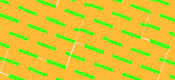
|
landuse=vineyard + direction=*
| |
| boundary | 414 Distinct cultivation boundary, 416 Distinct vegetation boundary | 414 Distinct cultivation boundary, 416 Distinct vegetation boundary | 414, 416 not used in ISMTBOM | Different type of boundaries between vegetation areas, when not not shown with other symbols (fence, wall, path, etc.) | type=distinct_cultivation/ distinct_vegetation | 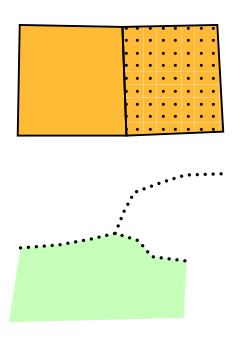
|
boundary=field or boundary=parcel or boundary=forest_compartment + border_type=vegetation
| |
| ? | - | 418 Prominent large tree, 419 Prominent bush or small tree | - | Trees and bushes. | natural=tree or natural=bush + optional:circumference=* + optional: height=* . Describing the (tree) vegetation type use type=broad_leaved resp. type=conifer .
| |||
| special_vegetation | 418, 419, 420 Special vegetation features | 420 Special vegetation features | 418, 419, 420 Special vegetation features | Special vegetation feature | Description:User Defined. display=cross/circle/dot | 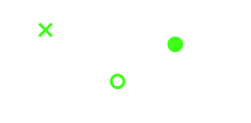
|
best practice: use "x" for remains, use 418 Special vegetation feature (ISOM) like 418 Prominent large tree (ISSOM), use 419 Special vegetation feature (ISOM) like 419 Prominent bush or small tree (ISSOM).... (something you map appropriately and configure the renderer to show it as IOFxxx_special-vegetation_x/o) |
Man-made features
There is a page about mapping Hiking paths.
General note:
highway=footway, highway=cycleway and highway=bridleway are shortcuts for highway=path + defined access=* tags i.e. foot=designated, bicycle=designated or horse=designated tags.
| Value for iof= key notation | Element | IOF Code and Name (ISOM2017) | IOF Code and Name (ISSOM2007) | IOF Code and Name (ISMTBOM2010) | Comment | Extra key=value pairs | Rendering example (not to scale) (ISOM2000) | corresponding OSM tags |
|---|---|---|---|---|---|---|---|---|
| paved_area | ISOM#501 Paved area | ISSOM#529 Paved area | ISMTBOM#529 Paved area | An area with a firm level surface such as asphalt, hard gravel, tiles, concrete or the like. | 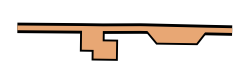
|
area with surface=paved (e.g. surface=asphalt or surface=concrete). area:highway=* (see: Proposed_features/Street_area)
| ||
| road | ISOM#502 Wide road; ISOM#503 Road; ISOM#504 Vehicle track | (not used in ISSOM) | ISMTBOM#501 Motorway; ISMTBOM#502 Majorroad; ISMTBOM#503 Minor road; ISMTBOM#831 Track: fast riding; ISMTBOM#833 Track: medium riding; ISMTBOM#835 Track: slow riding; ISMTBOM#837 Track: difficult to ride | Roads suitable for vehicles | type=motorway/major/ minor/narrow/track. area=yes/no. construction:yes/no. | 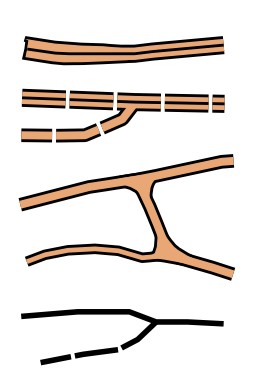
|
Wide road: highway=motorway, highway=trunk, highway=primary, highway=secondary, highway=tertiary, highway=residential. Road: | |
| path | ISOM#505 Footpath; ISOM#506 Small footpath; ISOM#507 Less distinct small footpath | ISSOM#506.1 Unpaved footpath or track; ISSOM#507 Small unpaved footpath or track; ISSOM#508 Less distinct small path | ISMTBOM#832 Path: fast riding; ISMTBOM#834 Path: medium riding; ISMTBOM#836 Path: slow riding; ISMTBOM#838: Path: difficult to ride; ISMTBOM#510 Visible path junction; ISMTBOM#511 Indistinct junction | Paths | type=large/small/indistinct. area=yes/no, urban=yes/no (for issom unpaved footpath) | 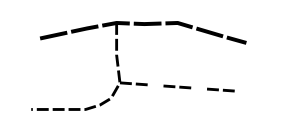
|
highway=path + trail_visibility=*. Old vehicle track: | |
| narrow_ride | ISOM#508 Narrow ride or linear trace through the terrain | ISSOM#509 Narrow ride | ISMTBOM#509.1 Narrow ride | A forest ride or a prominent trace (forestry extraction track, sandy track, ski track) through the terrain which does not have a distinct runnable path along it. | 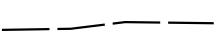
|
man_made=cutline + cutline=section or cutline=loggingmachine or cutline=firebreak or cutline=piste
| ||
| railway | ISOM#509 Railway | ISSOM#515.1 Railway; ISSOM#515.2 Tramway | ISMTBOM#515 Railway | A railway or other kind of railed track. | type=rail/tram | 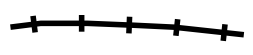
|
railway=rail or railway=tram
| |
| power_line | ISOM#510 Power line, cableway or skilift; ISOM#511 Major power line | ISSOM#516 Power line, cableway or ski lift; ISSOM#517 Major power line | ISMTBOM#516 Power line, cableway or ski lift; ISMTBOM#517 Major power line | Power line, cableway or skilift. The bars show the exact location of the pylons. | size=normal/major?. For nodes on line: pylon:yes/no. | 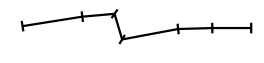 ToDo: Major powerlines ToDo: Major powerlines
|
power=line or power=minor_line or aerialway=* (e.g. aerialway=chair_lift or aerialway=cable_car)
| |
| power_pylon | See power_line | See power_line | See power_line | Pylon on a power line -> Not needed to use as nodes of power line are automatically rendered as pylons. | See power_line | power=tower or power=pole or aerialway=pylon
| ||
| tunnel; bridge:yes (?) | ISOM#512 Bridge / tunnel | ISSOM#512.1 Bridge | ISMTBOM#518 Tunnel | Bridges and tunnels are represented using the same basic symbols. | part:extent/opening/edge. width=[meter].? | 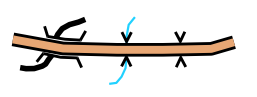
|
bridge=yes + layer=1 or tunnel=yes + layer=-1. Complex bridge / tunnel over bridge / tunnel constructions: layer values between 5 to -5 (but not 0). | |
| footbridge | ISOM#512 Bridge / tunnel | (not used in ISSOM) | (not used in ISMTBOM) | A small footbridge with no path leading to it is represented with a single dash. | 
|
bridge=yes + layer=1
| ||
| ??? underpass ??? | (not used in ISOM) | ISSOM#518.1 Underpass or tunnel | (not used in ISMTBOM) | An underpass or a tunnel is a passage running underneath the ground, especially a passage for pedestrians or vehicles, crossing under for instance a railroad or a road. | Part of a area + tunnel=yes + usually: layer=-1 + optional: width=*
| |||
| stone_wall | ISOM#513 Wall; ISOM#514 Ruined stone wall; ISOM#515 Impassable wall | ISSOM#519 Passable stone wall [non-urban areas]; ISSOM#519.1 Passable wall [urban areas]; ISSOM#521.1 Impassable wall (forbidden to cross) | ISMTBOM#521 Stone wall | A significant wall of stone, concrete, wood or other materials. | size=normal/ruined/high. | 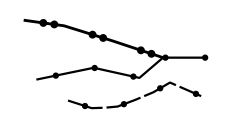
|
barrier=wall or barrier=retaining_wall + height=* + optional: foot=passable resp. foot=impassable Ruined wall: | |
| fence | ISOM#516 Fence; ISOM#517 Ruined fence; ISOM#518 Impassable fence | ISSOM#522 Passable fence or railing; ISSOM#524 Impassable fence or railing (forbidden to cross) | ISMTBOM#524 High fence | Fences | size=normal/ruined/high | 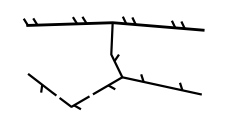
|
barrier=fence + fence_type=* + height=* + optional: foot=passable resp. foot=impassable Ruined fence: | |
| crossing_point | ISOM#519 Crossing point | ISSOM#525 Crossing point | ISMTBOM#525 Crossing point | A way through or over a wall, fence or other linear feature, including a gate or stile. | 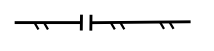
|
barrier=entrance or barrier=gate or barrier=stile
| ||
| settlement | ISOM#520 Area that shall not be entered | ISSOM#528.1 Area with forbidden access (forbidden to cross) | ISMTBOM#527 Settlement | An out-of-bounds area is a feature such as a private house, a garden, a factory or another industrial area. | type=normal/striped, boundary=yes/no | could be: landuse=residential, landuse=industrial, landuse=allotments, landuse=commercial, landuse=farmyard or leisure=garden. access=private
| ||
| permanent_out_of_bounds | ISOM#520 Area that shall not be entered | (not used in ISSOM) | (not used in ISMTBOM) | Vertical black stripes may be used for areas where it is important to show a complete representation of the terrain (e.g. when a part of the forest is out-of-bounds). | boundary:yes/no | 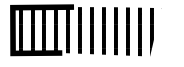
|
access=private or foot=no or access=no
| |
| building | ISOM#521 Building | ISSOM#526.1 Building (forbidden to pass through or over) | ISMTBOM#526 Building | Buildings | For nodes: direction:[0-360] | 
|
building=*
| |
| ??? canopy ??? | ISOM#522 Canopy | ISSOM#526.2 Canopy; ISSOM#852 Building pass-through | (not used in ISMTBOM) | An accessible and runnable area with roof. | covered=* (e.g. covered=yes or covered=arcade or covered=colonnade) or tunnel=building_passage or building=roof
| |||
| ??? pillar ??? | (not used in ISOM) | ISSOM#526.3 Pillar | (not used in ISMTBOM) | A pillar is an upright shaft or structure of stone, brick or other material, used as a building support. | building:support=pier
| |||
| ??? stairway ??? | (not used in ISOM) | ISSOM#529.1 Step or edge of paved area | (not used in ISMTBOM) | A step or an edge of a paved area. | highway=steps + step_count=* + optional: width=*. barrier=kerb+ height=*.
| |||
| ruin | ISOM#523 Ruin | (not used in ISSOM) | (not used in ISMTBOM) | A ruined building. | 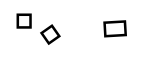
|
ruins=yes or building=ruins or abandoned:building=* (abandoned: is a lifecycle prefix)
| ||
| tower | ISOM#524 High tower; ISOM#525 Small tower | ISSOM#535 High tower; ISSOM#536 Small tower | ISMTBOM#535 High tower; ISMTBOM#536 Small tower | A high tower or large pylon. Resp. an obvious small tower, platform or seat. | size=high/small | 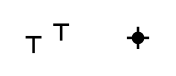
|
High tower: man_made=tower + tower:type=* (e.g. tower:type=observation). Or man_made=water_tower or man_made=lighthouse or man_made=mast. Small tower: | |
| cairn | ISOM#526 Cairn | ISSOM#537 Cairn, memorial, small monument or boundary stone | (not used in ISMTBOM) | A prominent cairn, memorial stone, boundary stone or trigonometric point. | 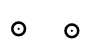
|
man_made=cairn or historic=memorial + memorial=stone or historic=boundary_stone or man_made=survey_point or historic=wayside_shrine or historic=wayside_cross or historic=milestone.
| ||
| grave | (not used in ISOM) | (not used in ISSOM) | ISMTBOM#532 Grave | A distinct grave marked by a stone or shrine. | 
|
historic=tomb or amenity=grave_yard or landuse=cemetery.
| ||
| fodder_rack | ISOM#527 Fodder rack | ISSOM#538 Fodder rack | ISMTBOM#538 Fodder rack | A fodder rack, which is free standing or attached to a tree. | amenity=feeding_place + feeding:type=manger
| |||
| pipeline | ISOM#528 Prominent line feature; ISOM#529 Prominent impassable line feature | ISSOM#533 Passable pipeline; ISSOM#534 Impassable pipeline (forbidden to cross) | ISMTBOM#534 Uncrossable pipeline | A prominent man-made line feature. For example, a low resp. high pipeline (gas, water, oil, heat, etc.) or a bobsleigh/skeleton track that is clearly visible. | passable:yes/no | 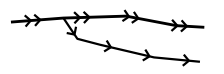
|
man_made=pipeline + location=overground + optional: foot=passable resp. foot=impassable. leisure=track + sport=toboggan + optional: foot=passable resp. foot=impassable.
| |
| firing_range | (not used in ISOM) | (not used in ISSOM) | ISMTBOM#531 Firing range | A firing range is shown with a special symbol to indicate the need for caution. | 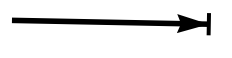
|
military=range or sport=shooting + shooting=range
| ||
| special_manmade | ISOM#530 Prominent man-made features – ring; ISOM#531 Prominent man-made feature – x | ISSOM#539 Prominent man-made features [o]; ISSOM#540 Prominent man-made features [x] | ISMTBOM#539 Special man-made features [o]; ISMTBOM#540 Special man-made features [x] | A man-made feature which is significant or prominent. | Description:User Defined. display=cross/circle. | „x“ could be for example tourism=artwork or amenity=bench or historic=memorial + memorial=* (e.g. memorial=statue) or leisure=playground + playground=* (e.g. playground=slide)
„o“ could be for example |
Technical symbols
(Not implemented yet)
| Value for iof= key notation | Element | IOF Code and Name (ISOM2000) | IOF Code and Name (ISSOM2007) | IOF Code and Name (ISMTBOM2010) | Comment | Extra key=value pairs | Rendering example (not to scale) | corresponding OSM tags |
|---|---|---|---|---|---|---|---|---|
| 601 Magnetic north line | 601 Magnetic north line | 601 Magnetic north line | pointing to magnetic north | |||||
| 602 Registration marks | 602 Registration marks | 602 Registration marks | At least three registration marks must be placed within the frame of a map in a nonsymmetrical position. | |||||
| 603 Spot height | 603 Spot height | 603 Spot height | Spot heights are used for the rough assessment of height differences. | ele=* value, optional: name=*
|
Overprinting symbols
This refers to objects and markings that may be only valid temporarily during the competition. Like refreshment points, out-of-bound areas, etc. and the "off road" route for the competitor that connects the start point with control points and the finish.
(Not implemented, see Comparison for an alternative.)
- Orienteering does contains a tag definition for permanent control markers, but it looks as it is used differently (see tagwatch for GB and Scandinavia).
IOF codes (ISSKIOM) for Ski Orienteering Maps
TODO
Links and contacts
IOF mapping with OSM documentation can be found at http://mafc-tajfutas.uw.hu/como.
Many thanks go to David Svantesson who provided the community with symbol sets (iof-svg-symbols, iof-png-icons) and Osmarender enhancements to make it capable of rendering IOF symbols and implement the first OSM IOF mapping possibilities.
Any comments, testing reports, usage (and usage reports) and help is greatly appreciated.
Contacts:
- Imre TOROK: toreny@freemail.hu
- David is reachable by email as david@oxtract.se
- Other OSM users interested in orienteering maps include Ollie, Thomas Wood, luchs, Mila, Wbski...