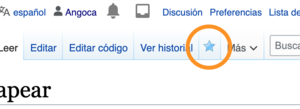Colombia/Guide for mapping
This guide was created to standardize the names, labels, classifications of roads and streets to create a map of Colombia that is usable, detailed, clear and consistent.
- The first step is to become familiar with the OSM concepts. The Beginners' guide is a good starting point.
- Please do not add data that violates people's privacy or data from military or police zones.
- The OpenStreetMap cartography should not be use in an official way for Colombia.
- Do not copy data from maps or other website such as GoogleMaps, unless you are authorized to do so.
Basics
Before mapping and editing in OpenStreetMap it is good to read:
- The OSM beginners guide.
- The good practice guide.
- Understand editing standards and conventions.
- Limitations of armchair mapping.
- Possible Map features that can be added in the map.
- FAQs.
Tags of roads in Colombia
Street names
- Main article: ES:Colombia/Nomenclatura para calles
- For street names (with numeric part) use
name=*. Do not use the tagref=*for the name. - Always use the full street name. Do not use abbreviations.
- Some ways can have an official name, and the
official_name=*tag is used for this purpose. - The common names will go in the
alt_name=*tag. If there are several common names, they will go in thealt_name=*tag separated by semicolon. - Always use the most recent street name. If you know the old name, you can put it with
old_name=*label. - Names are in Spanish.
Examples
name=Calle 77 name=Carrera 19A name=Diagonal 45 name=Transversal 30 name=Avenida Carrera 68
name=Avenida Calle 72 official_name=Avenida Chile
name=Avenida Carrera 30 official_name=Avenida Gilberto Alzate Avendaño alt_name=Avenida de las Palmas
name=Carrera 45 old_name=Carrera 38A
Street classifications
The highway classification in Colombia is done by the Ministry of Transport and Invías who based on functionality, traffic volume, population, and travel length criteria, among others, categorize the highways in first, second and third order.
There is not an absolute agreement about the tag usage. Some points are described in the mailing list.
For more information about the global values: OSM tags for routing/Access restrictions.
Motorized
This classification is also described at Highway:International equivalence.
| Rural | Urban | |
|---|---|---|
highway=motorway
|
Do NOT use this category. These roads simply do NOT exist in Colombia. Even roads with local names having the word "autopista" (motorway), because they do not meet the | |
highway=trunk
|
"National trunk roads" are defined by the Ministry of Transport of Colombia and Invias as roads which start at international border crossings and connect major state capitals and/or ports. | Highways that have at least two lanes in each direction and traverse the entire city. Examples in Bogotá: NQS, Calle 80, Autopista Norte, Avenida Eldorado, Avenida de las Américas, Avenida Boyacá; in Medellin: Via Las Palmas. |
highway=primary
|
They connect major cities, department capitals, border crossings, ports. Called "National roads" (Carreteras nacionales). | Main roads interconnecting neighborhoods crossing the city. Examples in Bogotá: Calle 68, Circunvalar, Avenida Cali. |
highway=secondary
|
Main roads connecting large towns, with more than 15.000 inhabitants. Called "Inter municipality roads (Carreteras inter municipales)". | Streets that traverse neighborhoods.
Examples in Bogota Carrera 15, Carrera 11, Calle 85, Calle 92, Calle 94, Calle 57. |
highway=tertiary
|
These are roads connecting municipalities, with less than 15.000 inhabitants. Called "Inter veredal roads (Carreteras inter veredales). | The main access streets running through neighborhoods. Examples in Bogotá: Calle 86A, Calle 90. They also represent the higher traffic roads connecting in between secondary and above major arteries; will usually lead through commercial and/or office areas on either side of these. |
highway=*_link
|
Use (e.g. highway=trunk_link) for roads (sliproads/ramps) leading from a road to a higher level road.
| |
highway=residential
|
N/A. | Residential streets. Used only by local traffic to access housing. |
highway=living_street |
This kind of road does NOT exist in Colombia, therefor it should NOT be used in residential areas, nor in any kind of road. No legislation exists in Colombia for comparable roads in other countries - | |
highway=unclassified
|
Note: When you don't know the type of highway, please use road instead of unclassified.
Minor roads leading to smaller villages or running in between different municipalities; these usually have little traffic on them. Not as important enough to be classified as tertiary or above. Please view the Spanish discussion. |
Note: When you don't know the type of highway, please use road instead of unclassified.
Minor non-residential public ways, usually found within industrial zones. They may also connect in-between municipalities. These may be roads with little traffic; not small enough to be classified as service, but not as important as other major arteries such as tertiary or secondary; they are mostly used by commercial and/or industrial traffic. |
highway=service
|
Access roads to private areas, such as the internal ways of a shopping mall, petrol stations, buildings, parking lots, a club, or an enterprise area (like Corabastos). | |
highway=track
|
Roads used mostly for agricultural or forestry purposes, on which a 4-wheel drive vehicle or farm tractor could travel on. This classification is indifferent to the surface of the road; for this purpose, you can use the highway=* tag and use the surface=* with an appropriate value that represents the surface on the road. Remember to not map for the renderer
Note: according to comments on Telegram Colombia, tracks are used for all "minor bad roads", not just those described here. | |
highway=road
|
If you are mapping with satellite photo and you don't know how to determine the type of road, you can choose this one, and another volunteer will adjust it.
Note: The use of | |
Non-motorized
highway=pedestrian. Pedestrian streets. Normally, there are common streets with a large enough width for vehicles, but they are strictly used by pedestrians. For example, T-zone (Zona T) in Bogota.highway=footway. Mainly/exclusively for pedestrians, with a reduced width and vehicles access is not allowed.
highway=path. This is for small paths that a 4-wheeled vehicle could not travel on and are usually used by people on foot or 2-wheeled vehicles. They may connect settlements or lead to farm fields.highway=bridlewayways used mainly for the transportation of all types of goods on roads that are not paved or are in slope to mule back, without ruling out the use of other light vehicles such as motorcycles. They are of common use for the Colombian geography. It is difficult to differentiate it fromhighway=pathfrom a satellite photo; for this reason you can usehighway=path+horse=yes.
Cycle Infrastructure
For the typology of cycle infrastructure, the definitions from the Cycle Infrastructure Guide for Colombian Cities published by the Ministry of Transport are used. This guide distinguishes two main categories: cycling ways and cycle-adapted ways. The former are segregated and exclusively for bicycles, while the latter are shared with other modes of transport. The following tables present the subtypes of each category.
Cycling Ways
| Subtype | Definition | Form of Segregation |
|---|---|---|
| Cycle track (Ciclorruta) | Cycle tracks are ways reserved exclusively for bicycle circulation, physically segregated from motorized traffic and also from pedestrians. Cycle tracks may run at carriageway level, sidewalk level, or an intermediate level, but they always include some type of physical segregation. They can be one-way or bidirectional. | Physical (changes in elevation or installation of permanent physical elements) |
| Cycle lane (Ciclobanda) | Cycle lanes are ways reserved exclusively for bicycle circulation, visually segregated through road markings, color, and other devices indicating their specialization. They may run at carriageway level or form part of the sidewalk (not recommended). | Pavement change; traffic channeling devices (posts, beacons, bumps, curbs, or similar elements); markings |
Source: Cycle Infrastructure Guide for Colombian Cities, p. 51.
Cycle-adapted Ways
| Subtype | Definition | Form of Segregation | |
|---|---|---|---|
| Bicycle priority | Cycle-preferential band | A band on the carriageway preferably reserved for bicycle circulation, delimited by a dashed line. Motor vehicles and bicycles may cross the line if traffic conditions require it, provided that cyclists are not disturbed or endangered. | |
| Cycle-preferential lane | A lane on the carriageway shared with motor vehicles, with an indication that cyclists circulate in the center and with a speed limit. | ||
| Authorized for bicycle traffic | Bus-bike lane | A lane primarily for public transport (bus), where bicycle circulation is authorized. | |
| Cyclist contraflow | A one-way street for general traffic where bicycle circulation against the flow is authorized. | ||
| Cyclist contraflow | A pedestrian space or street where bicycle circulation is authorized, while maintaining pedestrian priority. No differentiation of spaces. | ||
| Calm traffic street
|
Shared use of the carriageway by cyclists, where circulation is safe, comfortable, and attractive thanks to low intensity and speed of motorized traffic. |
Source: Cycle Infrastructure Guide for Colombian Cities, pp. 51–52.
Etiquetas para vías ciclistas
In OSM, cycling ways are mainly distinguished based on their relation to the carriageway. In this case, there are two possibilities: cycling ways that run along the carriageway or those that have a separate alignment.
In the first case, for a cycle lane on the carriageway, the corresponding street line (highway=*) is tagged with cycleway=*and complemented with the prefix right, left, or both to specify the side of the street where it is located; for example, cycleway:right=lane for a cycle lane at carriageway level on the right side of the street, cycleway:left=lane if it is on the left, or cycleway:right=both if there are cycle lanes on both sides.
To locate a cycling way on the right or left side of the carriageway, we take as reference the direction of traffic flow. If the road is bidirectional, the reference point is the direction in which the street numbering increases.
To indicate whether a cycleway is one-way or bidirectional, we use the tag oneway=yes/no. For cycle lanes, we must first indicate the side: cycleway:right:oneway=yes/no.
On the other hand, cycle tracks (on carriageway or sidewalk) and cycle lanes on sidewalks are considered segregated, so a new line is drawn in OSM next to the corresponding street and tagged as highway=cycleway. In both cases, additional attributes are added as explained below.
We can also add the width of cycling ways with the tag width. For example, for a cycle lane on the right with a width of 1 meter, we add cycleway:right:width=1m.
In the case of cycle-adapted ways, when we have cycle-preferential lanes, cycle-preferential bands, or shared ways, they are also tagged on the same line as the motor vehicle road, and the side is defined using the prefixes right, left, or both.
To map cycle tracks in OSM, a line parallel to the corresponding road is drawn. In this case, line A corresponds to the carriageway and line B to the cycle track. We add cycleway=separate to the carriageway tags (line A) to indicate that the cycle track is mapped on a separate line; to the cycle track line (line B) we add the tags highway=cycleway and oneway=yes/no (depending on whether it is one-way or bidirectional).
Example of basic tags for a bidirectional cycle track on the right, at carriageway level, on a two-way street:
To map cycle lanes in OSM, the tags are added to the carriageway line. In this case, the tags begin with cycleway=* and are complemented with the corresponding information, first indicating the side of the street where the cycle lane is located. They are only drawn as a separate line if they are at sidewalk level.
Example of basic tags for a bidirectional cycle lane on the right, at carriageway level, on a one-way street:
Lane A (street):
Tags for cycle-adapted ways
For cycle-adapted ways, the carriageway tags are complemented with information about markings (pictogram or speed limit), number, direction, and width of the lanes, etc.
In the case of pedestrian streets where bicycle circulation is authorized, while maintaining pedestrian priority (without any differentiation of spaces), we use the tags highway=pedestrian and bicycle=yes.
In sections where it is necessary to dismount (for example, at pedestrian crossings such as Aula Ambiental or the bridge at Industriales station), use: bicycle=dismount.
In sections where there are stairs with a bicycle ramp (such as Aula Ambiental), use: ramp:bicycle=yes.
Road numbers
- Main article: ES:Colombia/Guía para mapear/carreteras nacionales
National highways and other highways with an identifier assigned by a government agency use ref=*. For example, the segments of National Highway 50 are tagged like this:
ref=50
Considerations for the ref=* tag usage:
- Do not use this value for the name of the highway, at least when the purpose is to give visibility on the map (check Good practice-Don't map for the renderer). To add extra names to a way, use the tags described in the wiki about Names.
- Remember to map what is on the ground, and not an imagined version of the map; the map should have a coherence with what exist and what the user will see. Examples:
- The segments of the national highways normally are tagged with the number (it means
50for the segments of the National Route 50); however, the segment08Aof the National Route 50 will have a name like5008Aalong the way. Therefore, this name will be used event if this does not follow the naming standard for the rest of highways. - The "Variantes", "Pasos" and "Ramales" have an assigned reference by Invías (for example,
25 CC Bfor the Popayán "Variante"). In this case the trunks that are drawn as "Variantes", as it is the case of "Troncal de Occidente en Popayán", could be tagged such asref=25andhighway=trunkto give continuity to the segments of the main road. If the "Variante" do not have a reference number, do not apply theref=25to "Variante" ways, because they have another reference.
ways, because they have another reference. - For highways that have an assigned reference but they do not have signs of the reference, you can use
unsigned_ref=*.
- The segments of the national highways normally are tagged with the number (it means
Traffic signs
- Main article: ES:Colombia/Guía para mapear señales de tránsito
Vertical signs
Vertically positioned traffic signs, themselves, are to be mapped as a node ![]() at the location of the sign, using the tag
at the location of the sign, using the tag traffic_sign=* according to this traffic sign list (es) for Colombia. Even more important than mapping the sign's actual location itself is to apply the corresponding relation to apply the restriction to the ways the sign affects. For example, it is good to map the speed limit signs, but it is even more important to apply the maxspeed=* to the segments of highways affected. For restrictions applicable only to specific types of vehicles, for specific circumstances and/or during specific time periods see here. All this data is then interpreted by navigation software which works off of OpenStreetMap data for routing.
For more information on how to map a traffic sign (if a node should be used ![]() , a way
, a way ![]() , or a relation
, or a relation ![]() , for example) you can see the Related tags in the traffic signs (es)page. In order to solve any further doubts, please follow the link for the related tag to find more information about it. You may also find other useful information under
, for example) you can see the Related tags in the traffic signs (es)page. In order to solve any further doubts, please follow the link for the related tag to find more information about it. You may also find other useful information under traffic_sign=*.
Horizontal signs
Horizontal signs are yet another factor directly affecting traffic. Sometimes these signs may be a little confusing, specially to foreigners not used to, or unaware of the local transit laws. An example for this may be found on streets on which painted arrows on the lanes, particularly at road intersections and in theory specifying permitted turns: you will see an arrow "allowing" right-hand turns, combined with another "allowing" to go forward, but no third arrow "allowing" left-hand turns even though this is NOT an actual restriction and in most cases IS legal to do so. This particular issue has been looked into with the local transit authorities through the local "right of petition" / "derecho de petición" which confirms that even though these (arrows) have not been painted, it IS still legal to do so under most circumstances. Because of all this, entering turn restrictions is not encouraged in Colombia (even in those cases in which the horizontal signs would apparently seem to NOT allow this), unless there is some OTHER visible sign proving it to be illegal, such as onto oneway streets (in the opposite direction), any other signs specifically showing this restriction or even "local knowledge".
Addresses
Within the Colombian cities, addresses will use the following format:
[street name] # [number1]-[number2]
For example:
Calle 72 # 7-12
Alternatively, the pound sign (#) could also be found abbreviated as: No., but this abbreviated form should not be used, nor is interpreted by OSM at all. The "#" symbol in the above example serves to separate the highway - street name/number to distinguish the two numbers seen on the property which form the address as a whole. The street name is the same as explained previously in the street naming section, where the same notation rules apply and it is mapped with the addr:street=* tag. The sign with the address numbers indicate the access point to the property from the nearest intersection and with the lowest denomination, separated by a dash from the number of meters from the intersection. Then, the intersection, or also called generating way, is written in number1 with all the notation rules that that way implies (letters, Bis, cardinal sense), but omitting the type of way. This is to be followed by a dash without any spaces left before or after the numbers. Finally, in number2 you may write the number of meters to the access from the intersection of the road on which the property is located, and the intersecting road. Therefore, under the best of circumstances, both the intersecting road as well the distance are referred to in addr:housenumber=*.
In the previous example, the given address is located on Calle 72, and 12 meters away from Carrera 7. Of course, this in reality is not accomplished too accurately, but that describes the general idea behind the house numbering system in addresses.
addr:housenumber=7-12addr:street=Calle 72
Example tagging for address: Kr 14 no. 67A - 23 in Bogotá.
addr:housenumber=67A-23addr:street=Carrera 14(Note: Do NOT use abbreviations.)addr:city=Bogotáaddr:country=CO
Outside of city limits streets are usually not named or numbered. In these cases, addresses may be expressed in reference to the nearest milestone combined with the name of the road, e.g. Km. 25 Autopista Medellín. Alternatively, a higher approximation may be expressed by the use of meters, as in Km 25+500, meaning 500 meters past mile marker 25. Since the addr=* schema doesn't quite work for these cases, addr:full=* can be used instead. Although there is a tag proposal currently in the process of getting approved by the OSM community for these cases.
More tags that can be useful/necessary:
addr:housename=*For buildings, farms, schools that have an official or widely used name.addr:state=CundinamarcaUse state for departments.
departments.addr:province=Sabana CentroSome departments have provinces.
provinces.addr:district=* List of districts in Colombia.
List of districts in Colombia.
When possible, you should add these tags to the area you draw for the building, using for example the building=residential. Sometimes more than one building has the same address; this happens with condominiums were a group of apartment buildings share the same front gate (and one address). In this case it is probably best to draw a polygon around the condo and tag as landuse=residential and then add a main entrance node on the line of the polygon with tags entrance=yes and the address details. Additionally you can then draw the buildings and tag them building=apartments but do not also add the address tags to them.
You may also check this page: Geocoding_naming_formats_and_challenges#Colombia.
As the last part, some addresses have a complement, such as apartment X, house Y, tower Z. These values are written under the tag addr:unit=*.
Postal codes
- Main article: Colombia/Guide_for_mapping_postal_codes
In OSM, we map the 6 digit postal code.
Telephone numbers
- Main article: Colombia/Guide for mapping phone numbers
The structure of telephone numbers is the next one, which follows the international standard ITU-T E.123:
phone=+<country code> <area code> <local number>
The international code (country code) for Colombia is 57, and it should be followed by the + sign.
The area code (or NDC-National Destination code) corresponds to the geographic area or mobile operator and it is 3 digits long. This section should be separated by a space from the country code, and it is not surrounded by parenthesis. The area code dictates which kind of number is, a landline one or a mobile one.
After the area code comes the phone number (SN - Subscriptor number), and this contains 7 digits. It is separated from the area code by a blankspace.
Examples:
phone=+57 601 2123456 phone=+57 312 9876543
Mass transit bus
- Main article: Colombia/Guide for mapping/public transport
- For
 Bus rapid transit systems (such as the Transmilenio in Bogotá or MetroPlús in Medellín) that have dedicated roads closed to all other traffic, tag the
Bus rapid transit systems (such as the Transmilenio in Bogotá or MetroPlús in Medellín) that have dedicated roads closed to all other traffic, tag the  dedicated road:
dedicated road:
highway=buswayname=TransMilenioaccess=nobus=yes
public_transport=stop_positionname=Calle 76
- The station (where users wait for and board the bus) is mapped with a
 node,
node,  way or
way or  area depending on the level of detail of the available imagery and tagged:
area depending on the level of detail of the available imagery and tagged:
public_transport=platformhighway=bus_stopname=Calle 76
- "Portales" (hubs where feeder routes connect to trunk lines) are tagged like this:
public_transport=stationamenity=bus_stationname=Portal 80
- Do not use
amenity=bus_stationfor the bus stops, even if they are called locally like that. - The name should be exactly the same as it is appear on the signs, as the users see it on the ground and as it is presented in documents or official maps.
The article Public Transport in Colombia explains in greater detail how to map the different elements of bus public systems (like the SITP in Bogota), or Bus Rapid Transit ![]() BTR (like Transmilenio), among others.
BTR (like Transmilenio), among others.
Previously, BRT ways was mapped with highway=service; however, they have to be updated to the new tag.
Bicycle
Generally, the bicycle guide can be used for mapping bike lanes:
- Add
cycleway=lanetohighway=*. A cycle lane that lies within the roadway and is generally not separated by more than a marking on the road.
For cycleways that lie separated (by grass, kirb, etc.) from the road, now there are two conventions in use in Colombia (and the rest of the world).
- Create a separate track next to the road and use
highway=cycleway. This is useful because it often allows for more details but, it can longer to map than the first option. - Add
cycleway=trackto exciting road.
Often cycle ways have different directions than the part of the road used by cars. The general wiki provides a good guide for all different possibilities.
Ciclovía
In some major cities in Colombia, certain roads are closed to motorized traffic on Sunday mornings for the citizens to bike, walk and exercise (see ![]() Ciclovía - Origins_in_Colombia).
Ciclovía - Origins_in_Colombia).
To map this, a relation should be used that contains all segments of the highways that compose the ciclovía. The ciclovías in Bogotá are divided by areas, like it is described at IDRD and IDECA pages. For this reason there should be a relation of ciclovía for each group.
As part of the ciclovía mapping, the next tags should be used:
name=*which is the ciclovía name. For example: Ciclovía Avenida Pepe Sierra - Avenida Córdobanetwork=lcnbecause this is a local network of cycleways.operator=IDRD, which is the entity that controls the access to only bicycle and people during the ciclovía time.ref=*in the IDRD page you can see the codes for each ciclovía segment.route=bicycletype=route
Additionally, to map the change from motor vehicles to bikes, the conditional restrictions are used. For this reason, the following tags should be added:
motor_vehicle:conditional=no @ (Su,PH HH:MM-HH:MM)oneway:bicycle:conditional=no @ (Su,PH HH:MM-HH:MM)foot:conditional=yes @ (Su,PH HH:MM-HH:MM)
The first tag means that the motor vehicle access is conditioned, in a way that they cannot transit during the time range. In an opposite way, the bicycles and pedestrians have conditioned access that allow them transit there in the same time.
This is an example of one of them (all of them should be included) in Bogotá:
oneway:bicycle:conditional=no @ (Su,PH 07:00-14:00)
This is a project about how to map ciclovías in Colombia.
Rivers
River tags are well documented: waterway=river and waterway=riverbank .
When the riverbed is the same as an administrative boundary, separate both objects because the riverbed will change over time. In contrast, the administrative boundary will remain intact. This means that the rivers and administrative boundaries should be mapped separately. At least the legal boundary is the river. Mapping both objects separately prevents accidental movement of the administrative limits when dealing with the riverbed.
This is the list of main rivers in Colombia (es).
This is a list of water bodies in Spanish, with the IDEAM definition.
- Río (River): A large stream of water serving as a natural drainage basin channel.
- Quebrada (Stream): Normally short and shallow natural course of water, usually of permanent flow, in a certain way turbulent and tributary of a river and/or sea.
- Arroyo: Small and shallow watercourse, usually of permanent flow and somewhat turbulent.
- Caño: Natural water course with intermittent flow typical of flat areas.
- Canal: Open artificial channel whose cross section has a generally constant, clearly differentiated shape, which contains permanently or periodically moving water, or which links two bodies of water.
- Estero: Coastal zone between the maximum level of high tide and the minimum level of low tide. It is also called the intertidal zone
- Madrevieja: Alternate river route, especially in times of high flow.
- Riachuelo, chorro, cañada, nacimiento (river birth), zanjón.
Transition between stream and river
Rivers start as streams and later join other streams to end up as rivers. To map this, the following rules are followed:
- The water body (stream or river) will have the tag
waterway=*according to its path. At the source, it will bewaterway=stream, and then it will be awaterway=river; this change occurs when the river is wide enough that it cannot be jumped (OSM definition). - The name of the water body will be throughout the route according to how it is known. The Río Magdalena will be named as such, even at its source, when very narrow.
====================>
| |
| |
waterway="stream" |
name="Río Magdalena" |
|
|
waterway="river"
name="Río Magdalena"
IGAC rivers layer
The IGAC provides a layer as part of its geoservices that allows you to identify the rives and streams' path, as well as the name of these water bodies. It is recommended that you activate this layer when mapping rivers. To do this, you can add in JOSM a WMS under imageries with this URL:
https://mapas.igac.gov.co/server/services/carto/carto100000colombia2019/MapServer/WMSServer?
Once there, you can click on "Get layers" and choose:
- "Drenaje sencillo" for streams.
- "Drenaje doble" for rivers.
Finally, you can put as the name "IGAC drenajes sencillos", "IGAC drenajes dobles" o "IGAC drenajes" (if you choose both), which you can use when committing your changes. This layer is handy for mapping streams that go internally in the jungle that cannot be seen from the imagery.
Path alignment
In many cases, we need to align the path of rivers or streams because they were initially mapped without too much precision. This happened because it was necessary to map rivers massively, but now we need to improve the mapping. The traditional way is to move the nodes, not on the river's path. If the way goes out of the course, many nodes are added as necessary. However, from JOSM in expert mode, you can press the 'w' - Improve way accuracy. You can see an explanation to use this JOSM option.
Rivers modernization
In OpenStreetMap there is a project for river modernization changing the waterway=riverbank tag for natural=water + water=river, but in Colombia this has not been finished. You can help with this project by following the steps on the project's page.
Other water bodies

| OSM tag | Type of watercourse | Origin | Size / function |
| |
|---|---|---|---|---|---|
waterway=river
|
River | Natural | Large | Major rivers, high flow, visible on base maps | |
waterway=stream
|
Stream / quebrada | Natural | Small | Small creeks, tributaries, minor flows | |
waterway=canal
|
Artificial canal | Artificial | Variable | Irrigation canals, navigation, water diversion | |
waterway=drain
|
Surface drain | Artificial | Very small | Open sewers, urban drains | |
waterway=ditch
|
Ditch / roadside trench | Artificial | Small | Rural ditches, roadside trenches, agricultural drainage |
Tabla de conexiones válidas
| From → To | river | stream | canal | drain | ditch |
|---|---|---|---|---|---|
| river | — | ❌ | ✅ | ❌ | ❌ |
| stream | ✅ | — | ✅ | ❌ | ❌ |
| canal | ✅ | ✅ | — | ✅ | ✅ |
| drain | ❌ | ❌ | ✅ | — | ✅ |
| ditch | ❌ | ❌ | ✅ | ✅ | — |
- ✅ Valid: the connection is topologically coherent and accepted by the OSM community.
- ❌ Invalid: the connection contradicts the semantics of the water type (e.g., a river cannot flow into a stream).
- — Self-connection: not applicable or trivial.
Notas:
stream → riveris valid (tributary), butriver → streamis not (flow cannot go into a smaller course).canalcan connect with almost any type, since it is artificial and can both receive and deliver water.drainandditchare the most limited: they should only flow into acanal, never into a stream or river.
Trees
In order to map trees in Colombia, take into account that the vast majority of them is broad leaved leaf_type=broadleaved. This makes easier to map natural forests. Some examples of this kind of trees are:
- Guayabos.
- Cítricos.
- Yarumos.
- Guayacanes.
With a lower quantity, there are needle leaved trees leaf_type=needleleaved. They are the trees with no flat leaves. Some examples of this kind of trees are:
- Pinos
- Araucarias.
From the leave cycle of the trees, because Colombia is between the tropics, it does not have sessions. For this reason, the trees are always green, using this tag: leaf_cycle=evergreen; for deciduous trees, use leaf_cycle=deciduous.
National Parks
The National Parks are tagged with boundary=national_park. This page describes the National Parks (es).
To draw the parks or get extra information, these sites can be used:
- Runap - https://runap.parquesnacionales.gov.co/.
- Parques Nacionales - https://www.parquesnacionales.gov.co/portal/es/servicios-de-informacion/productos-cartograficos-y-tematicos/servicios-web-wmswfs/.
Protected areas
To map protected areas, you can visit Key:protect class y Tag:boundary=protected area.
Territorial entities
- Main article: ES:Colombia/Guía para mapear/división política
The tags for the boundaries of the department are:
boundary=administrative admin_level=4
See boundary=administrative.
Inside the boundaries, a point should be mapped and tag it like this:
place=department name=Tolima
For other administrative boundaries, you can see the admin_level tag documentation to identify:
- Regions:
admin_level=3andplace=region.
- Departments:
admin_level=4andplace=state. - Provinces:
admin_level=5andplace=province. - Municipalities:
admin_level=6andplace=municipality. - Cities, "corregimientos":
admin_level=7andplace=city/place=village. - Localities, communes, "veredas":
admin_level=8andplace=suburb/place=hamlet. - Neighborhoods:
admin_level=9yplace=neighbourhood.- Bogotá:
place=quarterfor localities, andadmin_level=10for neighborhoods.
- Bogotá:
To map indigenous reservations and black community councils, use boundary=aboriginal_lands.
Materials
A very popular construction material for some kinds of buildings is the "![]() bahareque (es)." Even if this material is not by default option in the
bahareque (es)." Even if this material is not by default option in the building:material=* tag, it can be used like ![]() wattle. This is the result of a question about materials.
wattle. This is the result of a question about materials.
Education
- Main article: Colombia/Guide_for_mapping_education_places
To map places for education, you can visit the previous article.
Religion
- Main article: Colombia/Guide for mapping religion elements
To map elements associated with religion, you can visit the article dedicated to this.
Health
The following tags are used to map health-related elements
| Name in Colombia | Description | Tags | Notes |
|---|---|---|---|
| Hospital or Clínic | Establishment intended for the care and assistance of patients through medical staff, nurses, and auxiliary personnel. | healthcare=hospital
|
In Colombia, a hospital is considered public (managed by the government), while a clinic is private (managed by an individual).
These are large IPS (Instituciones Prestadoras de Salud). It is recommended to also use |
| Health center or health post | Commonly used to map a medical center with 10 or more doctors, nurses, and associated staff.
Clinics provide outpatient care, diagnostics, radiology, treatment, and sometimes emergency care. No inpatient admission is offered. |
healthcare=clinic
|
Can be used together withamenity=clinic.
In Colombia, a large healthcare establishment is called clínica (e.g., Clínica Country, Clínica Marly, Clínica Reina Sofía). However, these should be mapped as |
| Doctor’s office | Medical office with one or several doctors. | healthcare=doctor
|
Should be accompanied by the tag amenity=doctors.
|
If the office is for specialized medicine, another option of the healthcare=* tag can be used, which offers more specific values (alternative medicine, audiologist, dentist/odontologist, optometrist, physiotherapist, psychotherapy, among others).
If any of the above places has a specialty, it is specified with healthcare:speciality=*, where medical fields can be added (allergology, anesthesia, cardiology, dermatology, endocrinology, gastroenterology, geriatrics, gynecology, hematology, hepatology, internal medicine, nephrology, neonatology, neurology, neuropsychiatry, nuclear medicine, occupational medicine, oncology, ophthalmology, orthodontics, pediatrics, psychiatry, radiology, rheumatology, urology, and many more).
Heritage
- Main article: Colombia/Guide for mapping heritage
To map heritage elements, you can visit the article dedicated to this.
Establishments
Here we describe how to map certain types of establishments.
| Type | Example names | Tags | |
|---|---|---|---|
| Bicycle rental | amenity=bicycle_rental
|
NSI: Bicirio | |
| Cafe | Tostao | amenity=cafe
|
NSI: Café OMA |
| Casino | amenity=casino
|
NSI: Codere | |
| Child care | amenity=childcare
|
NSI: ICBF | |
| Fire station | amenity=fire_station
|
NSI: Cuerpo de Bomberos de Bogotá | |
| Gas station | amenity=fuel
|
NSI: Terpel | |
| Hospital or clinic | amenity=hospital
|
NSI: Cruz Roja | |
| Ice cream shop | amenity=ice_cream
|
NSI: Popsy | |
| Music Academy | amenity=music_school
|
NSI: School of Rock | |
| Branch of payment | Corresponsal bancario Bancolombia | amenity=payment_centre
|
|
| Police Station or CAI | amenity=police
|
NSI: Policía Nacional de Colombia | |
| Post Office | TCC | amenity=post_office
|
NSI: Servientrega |
| Restaurant | San Isidro | amenity=restaurant
|
NSI: Crepes & Waffles |
| Ambulance station | emergency=ambulance_station
|
NSI: Cruz Roja Colombiana | |
| Gym | leisure=fitness_centre
|
NSI: Bodytech | |
| Park | leisure=park
|
NSI: Instituto Distrital de Recreación y Deporte (IDRD) | |
| Trampoline park | leisure=trampoline_park
|
NSI: Sky Zone | |
| Power transmission | power=line
|
NSI: ISA | |
| Bakery | Hornitos | shop=bakery
|
|
| Hair removal centers | shop=beauty
|
NSI: Espaçolaset | |
| Convenience store | Supermax | shop=convenience
|
NSI: Oxxo |
| Department store | Éxito | shop=department_store
|
NSI: Falabella |
| Do-it-yourself store | Sodimac | shop=doityourself
|
NSI: Easy |
| Electronics store | shop=electronics
|
NSI: Steren | |
| Fashion accessories store | shop=fashion_accessories
|
NSI: Chilli Beans | |
| Fast food | Sándwich Qbano | shop=fast_food
|
NSI: Presto |
| Greengrocer | Surtifruver | shop=greengrocer
|
|
| Hearing aid store | shop=hearing_aids
|
NSI: GAES | |
| Insurance sales | Seguros del estado | shop=insurance
|
NSI: Allianz |
| Leather good store | shop=leather
|
NSI: Vélez | |
| Mall | Unicentro | shop=mall
|
|
| Mobile phone store | Movistar, Tigo | shop=mobile_phone
|
NSI: Claro |
| Optician | shop=optician
|
NSI: GMO | |
| Papelería | Panamericana | shop=stationery
|
|
| Supermercado | Tienda Ísimo, Surticampo | shop=supermarket
|
NSI: Carulla |
| Lottery stand | shop=lottery
|
NSI: Paga Todo | |
| Perfumery | shop=perfumery
|
NSI: O Boticário | |
| Pharmacy | Cruz Verde | shop=pharmacy
|
NSI: La Rebaja |
| Travel Agency | Aviatur | shop=travel_agency
|
NSI: Viajes El Corte Inglés |
| Wholesale | Makro, PriceSmart, Alkosto | shop=wholesale
|
NSI: Makro |
| Variety store | shop=variety_store
|
NSI: Dollarcity | |
| Hotel | Hotel Hilton | tourism=hotel
|
NSI: Sonesta |
NSI means that it is in the Name Suggestion Index, and it is indicated in that way. Here the brands of establishments that are already in the NSI are listed.
Colombia's own tags
These are Colombia's own tags, which are used for specific purposes:
entidad_te=*divipola=*ref:codcat=*
Common mistakes
Use of the building tag
The building=* tag only represents buildings or constructions. For this reason, using it in residential areas to depicts blocks, condominiums, or other elements that are not themselves a building, is considered as an error.
Also, it is considered as error to define the perimeter of an area where this area has multiple buildings; for example, the perimeter of a shopping mall that could have parking lots and access ways that give access to the building. Using this tag with the only purpose to make it appear on the map is considered tagging for the renderer. In these cases, consider to use an appropriate landuse=* tag: for residential areas you can use landuse=residential, and for the second case, you can use landuse=retail (see landuse=* for a complete list of common values for this tag).
Buildings where high-resolution imagery is not available
In the case that there is no available high-resolution imagery, it is not recommended to create buildings, at least you have another data source at high definition. Remember to only map what's on the ground. To create an idealized version of the map cannot be verified, and it provides a misleading impression that the map has a high detail level, when the reality is that the map does not correspond to what is seen from the ground. It is not necessary that the Points of Interest are well drawn as areas; using nodes with the appropriate tags for the Points of Interest on the map is perfectly appropriate, and in fact, it is equivalent to using an area, which concludes that added idealized building is just tagging for the renderer.
Multiple uses

Do not map shops as ![]() areas or buildings if they have multiple uses (For example, in areas of
areas or buildings if they have multiple uses (For example, in areas of ![]() mixed-use development). When several shops are in the first level of a building or area, do not tag the whole building or area like a shop. There is a similar case when there are different offices or businesses in the same building. In these cases, map the building like an
mixed-use development). When several shops are in the first level of a building or area, do not tag the whole building or area like a shop. There is a similar case when there are different offices or businesses in the same building. In these cases, map the building like an ![]() area with
area with building=* and add a ![]() node with an appropriate tag for the business or office. Applying tags like
node with an appropriate tag for the business or office. Applying tags like building=* or landuse=* with the sole purpose to make a business more prominent is considered as tagging for the renderer.
Tagging errors
Motel
In Colombia, as well as in much of Latin-America, the meaning of this kind of places differs from the common use in OSM and the English-speaking world. Then, tagging "couple' meeting places" with tourism=motel is a mistake. For these places you should use the tag amenity=love_hotel.
Educational institutions
The tag office=educational_institution does not correspond to the one for education institution (usually "primaria" and "secundaria") that is a term used in Colombia. For this kind of institution use the tag amenity=school.
In a similar way, amenity=college does not correspond to a "colegio". These should also be tagged with amenity=school.
"Glorietas" and the tag junction=roundabout
Even if the term "glorieta" or "rotonda" is used colloquially for any circular intersection. the official definition as well as the formal definition of the junction=roundabout tag in OSM are more strict: These require that the traffic in the "glorieta" has priority over the entering traffic, making this last to yield ("la prelación está definida para los vehículos que circulan en la glorieta" —Manual de Señalización Vial 2004). This means the circular intersections that have traffic lights do not comply with this condition and should not be tagged with junction=roundabout. In the terrain, the "glorietas" that do comply this condition should have the traffic signals SP-20 ![]() and SR-02
and SR-02 ![]() in the entry ways.
in the entry ways.
Incorrect translation from Spanish to English of the word "banco"
In the map there are two types of "bancos":
- A long and usually hard seat and sometimes with backrest. This is mapped as
amenity=bench. - The financial entities with several branches that offer Automatic Teller Machine - ATM. These are mapped as
amenity=bank.
Laundries and dry-cleaners
The two words can be used interchangeably in Spanish, but each has a different meaning in English.
- Dry-cleaner: establishment where clothes are delivered to be dry cleaned. In some movies they translate it as "Tintorería". It is mapped as:
shop=dry_cleaning. - Laundry: establishment that offers the self-service washing machine service. The user loads and unloads the washing and drying machines, adds the soap, etc. This type of establishment is less frequent in Colombia. Maps with:
shop=laundry.
Tolls
Tolls in Colombia always have a barrier, even those with a tag, such as ColPass or GoPass. Therefore they should always be mapped as barrier=toll_booth and not highway=toll_gantry
Register your work zone
If you are going to work on a specific area, it is highly recommended to indicate it as your working zone. For this, just modify the Colombia Wiki page Category:Users and add your user. This will allow you to exchange information with other mappers.
For other cities in Colombia, there are pages already created. If it does not exist, just create it.
Also, if you want, you can add yourself in the LatAm map: http://umap.openstreetmap.fr/es/map/openstreetmap-latinoamerica_90705
Resources to map
Imagery
You can use Bing images to map, because these images have a license that allow tracing. However, these images could be misaligned to what is drawn on the map. To adjust the images you can use:
- GPX traces that are already loaded into OpenStreetMap, or even your own GPX traces.
- The Strava Heatmap, which allows you to see the intensity of the heat that corresponds to the highways.
- The already known offsets that are available at : http://offsets.textual.ru/map#zoom=6&lat=4.28&lon=-73.59. In JOSM you can use the imagery_offset_db plugin.
Data from IGAC - Instituto Geográfico Agustín Codazzi
The IGAC data can be used to map on OpenStreetMap, because they use the CreativeCommons CC-BY 4.0 license, as can be seen from this resolution: Resolución 616 del 01 de Julio de 2020. More information on Contributors#Colombia.
Ideca - Spatial data infrastructure for the Capital District (Infraestructura de Datos Espaciales para el Distrito Capital)
Many of the datasets that the IDECA provides in its portal are licensed under CreativeCommons CC-BY, which can be used to map in OSM.
Detailed edition
If you want to map buildings in details, you can consult these guides:
Editors
JOSM
- Validator.
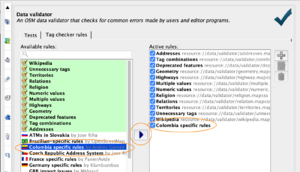
For JOSM you can use the custom validator for Colombia, as shown in the image on the side.
- Imagery
Because Colombia offers several maps such as OpenData with a license compatible with the OpenStreetMap - ODbL 1.0, then these maps can be used as layers in JOSM to trace or aid in mapping. Some have been added in the Imagery section of JOSM.
Links
- For further discussion subscribe to the mailing list (in Spanish).
- Map Features.
- Editing Standards and Conventions.
- Mapping techniques.
- Traffic signs.
- Tricks and tips.
- Highway:International equivalence.
- Good practice.
- ES:Street naming in Colombia (es).
- Colombia/Guide for mapping/public transport.
- ES:Colombia/Secondary Network (es).
- ES:Colombia/Political division (es).
- Addresses and grid system.
Forest inventory methodologies for urban trees
- National Forest Inventories & REDD+
- i-Tree Manuals
- Strategic National Urban Forest Inventory for the United States
- Review of Urban Tree Inventory Methods Used to Collect Data at Single-Tree Level
Watch this guide
To receive notification when changes are done to this mapping guide, it is recommended to have this page in the watchlist. To do this, you just have to click on the star in the top of the page: